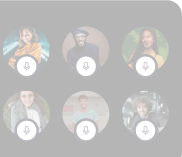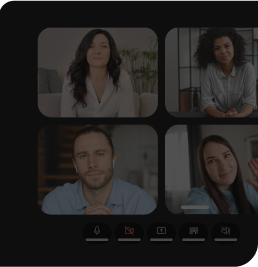In the digital age, where Android dominates the mobile market with its widespread adoption and flexibility, businesses are increasingly leveraging this platform to enhance customer engagement and service delivery. The incorporation of live video conferencing in Android apps marks a significant stride in meeting modern customer demands. Real-time issue resolution and interactive support are not just wanted but expected in today's fast-paced environment.
Picture this: a retail app enabling customers to instantly connect with a stylist for live fashion advice, a banking app providing immediate financial guidance through secure video calls, or a healthcare app facilitating virtual consultations with medical experts. These scenarios highlight the profound impact of live video conferencing on user experience, empowering businesses to provide tailored, effective, and immersive services.
With Dyte's video conferencing SDK, integrating this dynamic feature into your Android app becomes a seamless process. This SDK is crafted for swift implementation, allowing you to integrate personalized live video functions within minutes, not days. By enriching your app with live video conferencing, you are not just delivering a service; you are crafting memorable interactions that foster customer loyalty and recurrent engagement. Explore Dyte's resources to experience the simplicity of embedding live video conferencing in your Android app and embark on setting a new benchmark in customer interaction.
Why Add Video Conferencing to Your iOS App?
- Cost-Effective Solution: Integrating video conferencing into an existing app can be a cost-effective way to offer new services without the need for developing a separate platform. Utilizing existing infrastructure and user bases, developers can roll out video conferencing features with relatively low additional investment, making it an efficient way to enhance app value and functionality.
- Increased Functionality and Versatility: Adding video conferencing capabilities can transform a simple app into a multifunctional tool. For example, an educational app without video conferencing might only offer pre-recorded lessons, but with live video capabilities, it can also support live classes, Q&A sessions, and virtual study groups. This added functionality can attract a wider user base and increase the app’s versatility.
- Enhanced User Engagement: Video conferencing adds an interactive layer to your app that can significantly boost user engagement. It allows users to communicate in real-time, making the app more dynamic and interactive. This can be particularly beneficial for apps focused on social networking, education, or business collaboration, where live interaction plays a crucial role in the user experience.
What are the options to add Video Conferencing SDK and API in your Android app?
Incorporating video conferencing capabilities into your Android app can significantly enhance its functionality, whether for remote work, virtual social gatherings, or online learning environments. There are primarily two approaches to achieve this: building natively with WebRTC or utilizing third-party Software Development Kits (SDKs). Here's how you can adapt these options specifically for an Android application:
Building Video Conferencing Natively for Android with WebRTC:
WebRTC stands for Web Real-Time Communication, an open-source project that provides web browsers and mobile applications with real-time communication via simple APIs. For Android developers seeking granular control and the ability to fully customize the video conferencing experience, incorporating WebRTC directly into their app is a viable option.
Advantages:
- Full Customization: Allows for seamless integration of video conferencing features and UI with your app, ensuring a cohesive user experience.
- Control Over Security: Directly manage security and privacy measures to meet your specific requirements.
- No Vendor Lock-In: Frees you from reliance on third-party platforms, offering more flexibility in the long term.
Considerations:
- Complexity: Developing with WebRTC requires a deep understanding of its protocols, which can add complexity to your project.
- Development Time: Building your infrastructure from scratch means longer development time and potentially higher initial costs.
- Maintenance: You're responsible for maintaining the infrastructure, including updates and security patches, which can be resource-intensive.
Read more about WebRTC limitations and explore WebRTC alternatives
Building Video Conferencing Natively for Android using a Third-Party Video SDK:
For those looking to streamline development, third-party SDKs provide pre-built libraries and functionalities for integrating video conferencing into Android apps. These SDKs are developed by companies specializing in real-time communication solutions.
Advantages:
- Speed: Accelerate development with ready-to-use APIs and features, getting your app to market faster.
- Simplicity: Avoid the complexity of building and maintaining your infrastructure.
- Scalability: Benefit from the provider's infrastructure for scalability and reliability, without the need for extensive backend development.
Considerations:
- Vendor Lock-In: Your app's capabilities might be limited by the SDK's offerings, and switching providers could be challenging.
- Costs: Many SDKs operate on subscription or usage-based pricing models, which could impact your budget.
- Security and Privacy: You have less control over these aspects, depending on the provider's policies and practices.
Dyte offers a unique proposition by combining the customization and control advantages of building with WebRTC with the speed, simplicity, and reliability of a managed SDK. It's designed for quick integration into Android apps, allowing developers to embed high-quality video conferencing features, including enterprise-class scalability, HD call quality, and robust security measures, all within minutes. This makes Dyte an appealing choice for those looking to offer superior video interactions without the extensive development time or complexity associated with other approaches.
Learn more about WebRTC vs Managed WebRTC and Compare WebRTC with Dyte
What are the steps to add Video Conferencing SDK in your Android app?
Make sure you've read the Getting Started with Dyte topic and completed the steps in the Integrate Dyte section. You must complete the following steps:
- Create a Dyte Developer Account
- Create a Dyte Meeting
- Add Participant to the meeting
- Install Android Studio
Step-by-step guide to add Video Conferencing SDK in an Android App
- Install the SDK using Maven Central
dependencies {
// (other dependencies)
implementation 'io.dyte:core-android:1.32.3'
}
- Initialize the SDK
The DyteMobileClient is the main class of the SDK. It is the entry point and the only class required to initialize Dyte SDK.
- Configure a Dyte meeting
Configure the following properties in the DyteMeetingInfoV2 class. You must pass a valid participant authToken obtained from the Add Participant API.
- Initialize the Dyte Meeting
To initialize the meeting, call the init() method on the dyteClient object with the meetingInfo argument. This establishes a connection with the Dyte meeting server.
- Go live with Video Conferencing on your Android apps!
Now, you have established the connection with the Dyte meeting server successfully. The next step is to join the room.
Join the room
To join the meeting room, call joinRoom() method on the dyteClient instance, as shown below.
dyteClient.join(() -> {
// join complete
return null;
}, () -> {
// join failed
return null;
});
Leave the room
Once the meeting is over, you can leave the meeting room. To leave the meeting room, call leaveRoom() method on the dyteClient as shown below.
dyteClient.leave(() -> {
// leave complete
return null;
}, () -> {
// leave failed
return null;
});Dyte offers various UI customizations for meetings, allowing you to define participant interactions in meeting rooms. While the default values are designed for seamless integration, you can customize them at the client's end to align with specific use cases or events. Learn more about how to customize meeting UI for Android when integrating Video conferencing
Remember, this is a simplified overview, and the Dyte documentation offers comprehensive guidance on further customization and advanced features. By following these steps, you can seamlessly integrate Dyte video conferencing into your Android app and allow users to connect and collaborate effectively.
Check out Docs Dyte Android Quickstart
FAQs
Why should I integrate a Video Conferencing SDK into my Android app?
Integrating a Video Conferencing SDK can enhance your app's functionality by enabling real-time video communication among users. It's beneficial for apps focused on remote work, education, social networking, or any domain requiring live video interactions.
How do I choose the right Video Conferencing SDK for my Android app?
Consider factors such as ease of integration, customization options, pricing, scalability, reliability, and the quality of customer support. Assessing your app's specific needs and comparing them against what each SDK offers will help you make an informed decision.
What are the main challenges of integrating a Video Conferencing SDK into an Android app?
Challenges can include ensuring compatibility across different Android devices and versions, managing app permissions and security, handling network variations and bandwidth issues, and providing a seamless user experience in diverse conditions.
What are the costs associated when integrating a Video Conferencing SDK into an Android app?
Many SDKs offer free tiers with limited features or usage, while full access to their capabilities often requires a subscription or pay-as-you-go fees. Pricing structures can vary widely, so it's important to review and compare costs relative to your app's expected volume and usage patterns. Dyte offers 10K free credits every month, and if you are a Twilio Video user, you can claim up to $30,000 in credits.
What are some recommended third-party SDKs for video conferencing in Android apps?
- Dyte
- Agora
- Zoom SDK
Here’s a handy list of Video SDKs suited for Android.