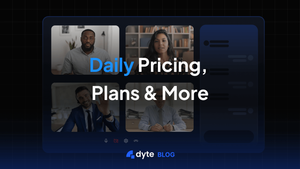As the digital era advanced, Daily.co SDK became a prominent player in the realm of online communication. It catered to various needs, from professional virtual meetings to relaxed video calls with friends. Its user-friendly interface provided a welcoming gateway into the world of video conferencing. However, it's important to remember that Daily.co SDK isn't the ultimate solution for every scenario.
The distinction of Daily.co's Video SDK lies in its versatility compared to the standard version. It's designed to be seamlessly integrated into your unique digital environment. But its past success doesn't guarantee it matches all future needs.
When evaluating a Video Conferencing SDK, consider the features it brings to the table, the extent of customization available, how well it integrates with your existing systems, its scalability, and, of course, the cost.
In these aspects, Daily.co SDK has room for improvement.
Let’s delve deeper and explore these points, shall we?
Assessing Daily.co SDK's Limitations
Daily.co's SDK, like any other technology, has its own set of limitations, although detailed information is limited based on the sources available. Here's a summary of the key limitations:
- Compatibility issues: One of the main issues with Daily.co is its compatibility with the latest versions of certain browsers, like Chrome on iOS and Firefox. This could lead to challenges in ensuring a seamless user experience across various platforms and devices.
- Legacy code and developer experience: The platform is hindered by legacy code, which can impact its overall usability. Additionally, the developer experience with Daily.co is described as unintuitive, potentially leading to longer development times and difficulties in implementation.
- Limited information on resource consumption: There's a lack of specific information regarding the SDK's resource consumption, which is an important consideration for developers looking for efficient and lightweight solutions.
- Customer support and community engagement: While not explicitly mentioned in the available sources, the quality of customer support and community engagement is an important factor that could affect the user experience with Daily.co's SDK.
- Integration Complexity: Although not directly mentioned in the sources, the complexity of integrating and utilizing video SDKs, in general, can be a challenge, particularly for those new to video technology.
Finally, pricing is a crucial factor to consider. Understanding Daily’s pricing structure is important for anyone considering its use.
However, if you're reevaluating your choice and considering alternatives to Daily.co's video SDK, we've compiled a list of other options that might better suit your needs.
Understanding Daily’s Pricing
Choosing a video SDK like Daily.co SDK requires a keen eye on pricing. While offering a range of services similar to competitors like Dyte, and Daily.co SDK's pricing structure is unique and can be complex. It's important to delve into the specifics to match your project's needs with the right budget-friendly option.
Video and Audio
Daily's pricing for video and audio services is usage-based. They charge $0.004 per minute for video and audio calls. For audio-only services, the cost is $0.00099 per minute.
Daily’s pricing structure, like Mux's, focuses on usage, offering flexibility but potentially requiring careful budget management, especially for high-resolution content or extensive usage.
💡 Dyte, in comparison, has distinct pricing for video and audio, with video at $0.004/user/minute and audio at $0.001/user/minute.
Recording Features in Video SDKs
When it comes to recording features in video SDKs, both Daily.co and Dyte offer distinctive approaches.
Daily.co's pricing for recording capabilities is transparent. They charge $0.01349 per recorded minute. This straightforward pricing could be advantageous for users who require clear budgeting for their projects.
💡 Dyte offers a flat rate pricing model at $10 per 1,000 recorded minutes, suitable for users with substantial recording needs who prefer predictability in costs.
Storage
Daily.co SDK charges for storage at a rate of $0.0030 per minute for cloud recordings. This pricing becomes significant for platforms with a high volume of content.
Despite its competitive rate, Daily.co SDK's storage costs can quickly add up, particularly for platforms storing large amounts of video content. Efficient cost management is key in such scenarios.
💡 Dyte offers the first seven days of storage for free, followed by AWS pass-through rates.
Streaming with RTMP
Daily.co SDK supports RTMP live streaming, offering a straightforward pricing of $0.015 per RTMP encoded minute, which includes compositing, encoding, and output. This clear pricing structure is beneficial for users looking for transparent and predictable costs for their live streaming needs.
However, it's important for potential customers to consider whether this pricing aligns with their specific usage patterns and requirements.
💡 Dyte, in comparison, offers RTMP streaming at $15 for 1,000 minutes of HD audio.
HIPAA Compliance
Daily.co SDK does not explicitly list HIPAA compliance pricing on their general information pages. However, HIPAA compliance is included as part of their $500 per month subscription plan. The approach to HIPAA compliance with Daily.co is comprehensive, ensuring high standards of server and operational security.
💡 Dyte offers HIPAA compliance that certifies your platform and gives it credibility at $500 per month.
Support
Daily.co SDK offers various support levels, starting with free developer support including email and chat. Paid tiers include:
- Advanced Support: $500 or 5% MRR, with a 99.5% uptime guarantee and 6-hour response for critical issues.
- Premium Support: $1,500 or 6% MRR, adding 99.9% uptime, 4-hour critical response, and 20 hours of developer support.
- Enterprise Support: $5,000 or 8% MRR, featuring 99.99% uptime, 1-hour critical response, and 100 hours of developer support.
💡 Dyte offers 24x7 support, emphasizing their customer service commitment.
Concluding Insights
Dyte is renowned for its flexibility and developer-friendliness, making it a top choice for video SDK needs. It's highly customizable and packed with a plethora of features, including unique virtual backgrounds, breakout rooms, interactive chat functions, polls, and detailed analytics. Dyte serves as a versatile solution for diverse video conferencing requirements, catering to various user preferences.
A key highlight of Dyte is its exceptional customization capability. Its robust API facilitates seamless integration with existing systems and applications. Moreover, with the Dyte UI kit, users can craft a unique video conferencing interface that aligns perfectly with their brand identity.
If you're in search of a user-focused video SDK that delivers a broad range of features, Dyte is your go-to option. Discover more and start integrating Dyte into your systems today!