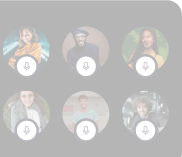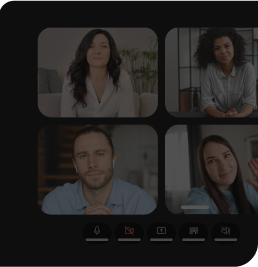Are you tired of the rigid, off-the-shelf video conferencing platforms that make anything that's not a simple two-way video chat cumbersome? With that, I mean - platforms like Zoom or Google Meet that let a host and a user communicate, but the moment you try to use the tool for anything more [say: live game broadcast with speakers, players, and users — the tool doesn't offer enough features to back it up!]
That's where video SDK solutions come into the picture. And EnableX is one of the many video SDK solutions in the market.
While a good solution in retrospect, EnableX’s legacy technology and solutions are more suited toward service providers, ISVs, and system integrators rather than developers. That’s reflected in the fact that the SDK only supports Javascript, PHP, and Python, and its ‘enterprise’ support team takes over 72 hours to revert to your query.
There are many more reasons, but we don’t want to put EnableX on the spot. If you’re a customer or someone considering a video conferencing sdk solution — read on and see what you could have with other solutions in the market.
What should you look for in an EnableX alternative?
Exploring different video SDK platform alternatives allows businesses to find a platform that offers the proper customization, scalability, cost-effectiveness, integration, and support for their specific needs. Here are a few reasons to explore EnableX alternatives before purchasing.:
- Customization
Any SDK that you choose should give you control over UI, and at the same time, it should offer low-code prebuilt UI options to help you get started quickly. - Network management
You shouldn’t worry about hard coding the different edge cases that can disrupt a video call while building live in your product. - Collaborative features
You should expect the SDK to offer in-built collaboration features like screen share, chat, polls, emojis, et al., so that you don't have to go around looking for a bunch of other SDKs to integrate with to add these features to your live video calls. - Single SDK
You shouldn’t need to mix and match 10s of SDKs to build a live service in your application. - Easy documentation
Documentation should be well structured and detailed — allowing you to quickly understand the product without needing to talk with a support person.
With that said, let’s explore some top alternatives to EnableX in this guide.
Top 10 EnableX alternatives
Now that we've assessed EnableX limitations and what to look for in a EnableX alternative, let's checkout top 10 EnableX Alternatives including Dyte, Jitsi, Zoom Video SDK, Agora, Twilio, Tokbox [OpenTok], Daily, AWS Chime, Whereby and Mux.
- Jitsi
- Dyte
- Zoom Video SDK
- Agora
- Twilio
- Daily
- TokBox
- AWS chime
- Whereby
- Mux
Please Note: Our experts have gone through hundreds of user reviews online so that you don’t have to, and in the following lines, we intend to give you a clear picture of each platform.
Jitsi
Jitsi is a collection of open-source video conferencing SDKs that businesses can use to add live video to their apps.
Pros of Jitsi Video SDK:
- A high level of customization is available
- Scalable for businesses of all sizes
- Open-source and free to use
- Built with security, offering end-to-end encryption and protection against malicious attacks
Cons of Jitsi Video SDK:
- It may have a big learning curve for users
- Stability issues reported
- It may not have the same level of support as proprietary solutions
Dyte
Dyte video conferencing SDK is a comprehensive video conferencing solution that provides businesses with various features and benefits to enhance their communication capabilities. Here are some benefits that Dyte video SDK offers its customers:
- High-quality video and audio: Dyte video SDK uses advanced technology to provide high-quality video and audio, ensuring users can communicate seamlessly.
- Customization: Dyte video SDK offers a high level of customization, allowing businesses to tailor the platform to their specific needs and requirements.
- Scalability: As businesses grow, their communication needs may change. Dyte video SDK can accommodate many participants, making it an ideal solution for businesses of all sizes.
- Easy integration: Dyte video SDK integrates seamlessly with your apps with its open APIs.
- Real-time collaboration: With Dyte video SDK, users can collaborate in real-time, share files, and work together seamlessly.
- Customer support: Dyte offers its customers reliable customer support, ensuring they can get help when needed.
Dyte video SDK is an excellent solution for businesses seeking a comprehensive, customizable, secure video conferencing platform. Its high-quality video and audio, scalability, easy integration, real-time collaboration, and reliable customer support make it an ideal choice for businesses of all sizes.
Dyte pricing
Dyte offers 10,000 free minutes that get refreshed every month. Also, you only pay after you exhaust the free minutes, then product pricing starts at $0.004 per user per minute, with recordings cost at $0.010 per minute and RTMP out at $0.015 per minute. Estimate cost here.
Zoom Video SDK
The SDK helps you build custom live video-based applications powered by Zoom’s technology. It offers a range of features, benefits, and drawbacks that companies should consider before choosing it as their video SDK solution.
Pros of Zoom Video SDK:
- Zoom Video SDK allows businesses to customize the user interface and integrate branding for a more personalized video conferencing experience.
- Zoom Video SDK can run on multiple web, desktop, and mobile platforms.
- With Zoom Video SDK, you can build customizable video compositions with up to 1,000 co-hosts/participants per session.
- Zoom supports seven major languages and provides open translation extensibility, opening any app to international growth and improved user experience.
Cons of Zoom Video SDK:
- The SDK offers limited customization to the live video. It only lets you add screen sharing, 3rd-party live streaming, and in-session chat to the call and manage its layout.
- You only get slow email support unless you pay for the support plans.
- The SDK only allows the use of predetermined roles of a host and participant. Zoom may pose difficulties for use cases requiring modified permissions for peers.
If you are fed up with regular Zoom video conferencing and want to find an alternative, check out Zoom alternatives.
Agora
Agora's video call SDK comes with features like embedded voice and video chat, real-time recording, live streaming, and instant messaging so that developers can create live in-app experiences.
Pros of Agora Video SDK:
- Agora's SD-RTN offers global coverage, spanning over 200 countries and regions, connecting people no matter where they are.
- Agora's ultra-low latency streaming capabilities deliver an ultra-fast streaming experience with a latency of 400ms or less. Its advanced algorithms monitor the network in real time and automatically select the most efficient routing path.
Cons of Agora Video SDK:
- Agora Video SDK's pricing structure can be complex and unsuitable for businesses with limited budgets. If you're interested in delving deeper, we've written a comprehensive article on Agora pricing that provides an in-depth analysis.
- Users always prefer a more hands-on approach when they need help, but Agora Video SDK takes time to provide the support required.
- You need to manually code in the different network degradation scenarios for every device your user might use to access your service.
- There’s no pre-built UI or a low-code UI builder available — you always need to build UI from scratch with Agora.
Twilio
Twilio Video is a real-time communication platform that enables you to integrate video chat capabilities into your web, iOS, and Android applications. With APIs, SDKs, and many developer tools at your fingertips, the platform helps you to capture, distribute, record, and display good-quality audio and video content with ease.
Twilio is sunsetting Twilio Video, so here are 15 platforms you can explore as a Twilio Video alternative or replacement.
Pros of Twilio:
- Twilio provides web, iOS, and Android SDKs. When using multiple audio and video inputs, devs must manually configure them, for which they have to write extra code.
- Twilio Video SDK is designed to integrate easily with any web or mobile application.
- The platform allows applications to handle thousands of users without issues.
Cons of Twilio:
- Twilio supports a maximum of 50 hosts within a call and a maximum of 50 participants, including hosts.
- Twilio Video SDK can be expensive, especially for applications requiring many users or frequent video calls. Learn more about Twilio Video pricing.
- While Twilio Video SDK is easy to integrate, it has limited customization options, which may not be ideal for developers who require more control over their video chat applications.
Daily
Daily is a live video SDK provider. With Daily, there are two main approaches for building real-time video and audio calls: Daily Client SDKs, which can be used to make custom UIs by interacting with Daily's core APIs, and Daily Prebuilt, an embeddable video chat widget that can be added to any web app with fewer lines of code.
Pros of Daily:
- You can scale and improve your media with their Global Mesh Network, which features servers close to your customers.
- You can add collaborative features like HD screen sharing, breakout rooms, raise hand, live transcription, whiteboard, and customizable text chat to enhance the user experience.
- You can simplify your video call needs with their user-friendly APIs that offer cross-platform support, many-to-many sessions, and multiple recording options.
Cons of Daily:
- The tool can’t manage users’ live video interactions on its own, and you need to add publish-subscribe logic to it.
- The sound quality tends to suffer as the number of participants in a video call increases.
- The product support is laggard, making you wait over 72 hours to hear back in certain instances.
TokBox
Vonage TokBox is an SDK designed to help developers add video conferencing and chat functionality to their applications. The SDK offers tools and resources to help developers create scalable and reliable communication applications.
Pros of TokBox:
- It is the first platform to integrate support for WebRTC and offers APIs and cloud infrastructure that have enabled over 36,000 applications to stream WebRTC live video since 2013.
- In the call, participants can share screens, send data, and chat messages between all participants.
- The SDK offers comprehensive performance data for detailed session review through the account dashboard or by using its insights API.
- The SDK can host 150 users in each call and offers a highly scalable and customizable platform where users can design any type of video interaction, from intimate one-to-one chats to large-scale broadcasts.
Cons of TokBox:
- It offers a simple installation, but to customize, you may have to wait for TokBox's roadmap for new features instead of implementing them yourself.
- The platform's switch to CDN delivery after 2,000 connections and HLS after 3,000 viewers may result in higher latency and other issues, rendering real-time streaming impossible at scale.
- The company offers chat based support that can take upto 72 hours to respond to your request.
- TokBox's pricing model charges you per minute on every stream. The costs will grow exponentially as the number of users and streaming minutes increase. Read more about TokBox pricing here.
AWS Chime
Chime is a video conferencing SDK from Amazon Web Services focused on business users. Amazon Chime enables you to build live experiences in your app and build services similar to Twitch.
Pros of AWS Chime:
- The product lets you add live video in your app with HD quality and 48hz audio
- Includes collaborative features like screen-sharing, remote desktop control, and individual/group text-based chats
- It can host team meetings of up to 250 participants
Cons of AWS Chime:
- It only supports recording audio content in .m4a format. And doesn’t offer means to record attendees
- The tool doesn't offer session analytics unless you opt for the pricey enterprise plan
- It has a basic bandwidth management capability baked in but can’t handle network degradation at scale.
Whereby
Whereby video SDK enables you to offer live video experience to your users without them having to leave your website or app. They offer customizable branding options to ensure a unique and integrated experience for all users. They also offer feature-rich straight out of the, box solution, allowing developers to focus on core features.
Pros of Whereby:
- Easy to use and integrate with existing applications.
- Offers a customizable interface that can match the branding of the developer's app.
- Provides robust security features, including end-to-end encryption and two-factor authentication.
- Offers a range of pricing plans to suit different needs, including a free plan for up to 4 participants.
Cons of Whereby:
- Limited support for third-party integrations compared to other video SDKs.
- Can’t do advanced modifications to the user interface.
- Video and audio quality can be affected by poor internet connectivity.
Mux
Mux is a video API and SDK platform that provides developers with the tools to build and manage their video streaming solutions. Mux Video SDK is a popular option for businesses looking to develop and manage their own video streaming solutions.
Although Mux has built-in video conferencing, it may not be suitable for all use cases due to limited pricing options. Here is a quick overview of this platform.
Pros of Mux:
- The Mux Video SDK offers open APIs making it easy to integrate.
- Supports all mobile and web platforms.
- You can get advanced video analytics by using Mux Data.
Cons of Mux:
- There are no interactive features like chat and reactions available out of the box.
- The SDK offers no in-built support to help you manage video call disruptions.
Conclusion
We provide personalized support and guidance throughout onboarding, and It is always a good idea to look at your options when making a strategic decision in business. It is safe to say that no business will flourish without a capable video collaboration tool.
As discussed above, Dyte video SDK offers several advantages, making it a top choice for businesses looking for video conferencing solutions. So why should you choose Dyte? Here are a few reasons.
- High-quality video and audio
- Customizable video conferencing experience
- User-friendly interface
- Competitive and flexible pricing options
In addition to these advantages, Dyte's team is dedicated to helping users improve their video conferencing capabilities. Ensuring your businesses can quickly and easily integrate the platform into their workflows.
With high-quality video and audio, customizability, ease of use, and a dedicated support team, Dyte video SDK is an excellent choice for businesses looking to improve their video conferencing capabilities.
To know more about getting started with Dyte, contact us today.
Click here to schedule a demo now!