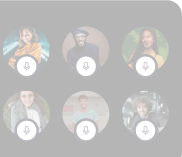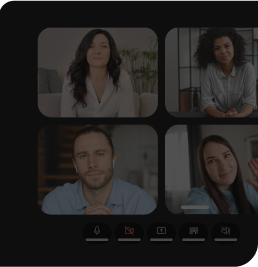By now, we’re all aware of the fact that the Covid-19 pandemic truly brought video calling into their own. This is when video communication became a literal savior. It lets people work from home, attend appointments, get therapy, and catch up with family/friends across the world. It saved lives, sustained careers, and allowed people to access their support systems while being physically confined.
Cut to 2025, and the fear of the pandemic has passed. But video calling has become an intrinsic part of modern life….and so have video calling APIs. Most apps include some element of video communication, be they dating apps or medical software. Software users expect, by default, that any app/website enabling two-way communication will offer a video option.
So, if you are building such an app, you need to know your video calling APIs. In this article, we’ll discuss the top 10 video calling APIs that devs should be paying attention to when choosing what to incorporate within the software under build.
But first, the obvious question.
What is a video calling API?
Think of APIs (Application Programming Interface) as the “buttons” on your coffee machine, they allow different software entities (or modules) to interact with each other in response to a user action. APIs primarily facilitate communication and data exchange. Within apps, such APIs can also be used to implement video communication features, without taking on the hassle of building such features from scratch.
Out-of-the-box APIs let devs bypass the hassle of building the complex code that drives video calls. Instead, they can use these plug-and-play APIs to insert live audio-video communication experience into their in-house software with much less effort.
Must have features for video calling APIs
Make no mistake, you’ll have to do a fair amount of research to identify which video calling API best suits your dev team’s and your app’s needs. But, at the outset, we can help you create a few filters. At the very least, the video APIs you consider should carry the following in-built features (apart from video and audio calling, of course):
- Screen sharing: Ability to share a user’s screen during video calls so that all users in the call can view said screen in real-time. Screen sharing must be able to project real-time images to multiple devices simultaneously.
- Recording: Ability to record live video and store it for viewing later.
- Group calls: Ability to let multiple participants join and interact on a single video call.
- Noise cancellation: Ability to cancel our environmental noises during video calls.
- Call quality improvement: Ability to improve call quality by reducing (at least to some extent) lags, background noise, jitters, and glitches.
Top 10 video calling APIs in 2025
Let's evaluate the top 10 Video calling APIs - Dyte, MirrorFly, Cometchat, Twilio video, Agora, EnableX, Vonage, Apphitect, Jitsi Meet, Daily bases their features, limitations and pricing.
- Dyte
- MirrorFly
- Sinch
- Cometchat
- Twilio Video
- Agora
- Enablex.io
- Vonage
- Jitsi Meet
- Daily
Let’s dive in!!
Dyte
The Dyte API is ideal for setting up video conferencing capabilities for businesses and organizations. It can be customized for business meetings, virtual webinars, remote medical consults, customer support, and so much more. The Dyte’s video calling API is completely customizable, with in-built features for easy scalability, integration with third-party software, real-time collaboration, dependable customer support, and more.
With Dyte, you get, by default, crystal-clear video and audio quality. High customization levels mean that devs can tailor the API to their platform’s needs with minimal work.
Scalability is also built-in since the SDK can support up to 10,000 participants. It’s also bewilderingly easy to integrate Dyte with your apps, by virtue of its open APIs and sample apps ready for immediate deployment.
Features of Dyte API
- Complete and seamless customizability
- In-built scalability for up to 10,000 participants
- Real-time collaboration, file sharing, and whiteboards
- AI-powered chat
- Interactive live streaming
- 24/7 customer support
- SOC 2, GDPR & HIPAA compliant
Curious about Dyte’s suitability for your development needs? Just talk to us, and let’s set you up with a seamless interactive experience.
Limitations of Dyte API
- Mobile SDKs are in beta, as of writing this article.
Pricing for Dyte API
You start with 10,000 free minutes…every month. If you exhaust these minutes, you pay $0.004 per user per minute, with recordings and RTMP-out available at $0.010 and $0.015 per minute, respectively.
Here’s a deep dive into Dyte’s pricing.
MirroFly
As a CPaaS solution provider, MirrorFly’s video chat API is the game changer in terms of ease of integration and customization. These ready-made APIs and SDKs support all browsers and are compatible with any tech stack. MirrorFly’s video chat capabilities are built with WebRTC technology for seamless connections with a 99.999% uptime SLA and ultra-low latency.
Along with unlimited video conferencing, this White-label API supports live streaming and audio broadcasting to stream content across platforms.MirrorFly offers extensive support from a dedicated technical team that can manage integration, scalability, and migration. On the other hand, this low-code SDK provides detailed documentation and tutorials for video chat integration.
Features of MirrorFly
- Customizable with scalable solutions
- Live streaming and broadcasting
- In-app white-label messaging features
- Low latency video conferencing
- Adaptive frame and bitrate
- Full source code ownership
Limitations of MirrorFly
- Users have reported some delays in bug resolution by the Mirrorfly team.
- The system's performance is less optimal in low bandwidth conditions.
Pricing for Sinch
MirrorFly has two pricing models.For SaaS: Essential pack for 5k users starts at $399/monthFor SaaP: Custom pricing based on the features and capabilities.For more details, you can contact the MirrorFly team to know more in detail.
Cometchat
Cometchat’s APIs are scalable, secure, and easy to use. Intrinsically designed to drive peer-to-peer engagement, the API has all the features to quickly and efficiently integrate its video capabilities into your software ecosystems. This includes 1-to-1 and group video & voice chat.
Cometchat is particularly well-known for its detailed, thoughtful tutorials and demo apps. They are very useful when you’re trying to evaluate the suitability and functionality of this API for your communicable workflows. The tool also provides in-depth documentation for video call integration.
The API enjoys cross-platform support – iOS, Android, and web. This makes for fast and easy inclusion of the API’s power capabilities into any digital communicative mechanism.
Among the brands that trust Cometchat, a few notable names are Udaan, Swedbank, and Caix.
Features of Cometchat
- Indicators to notify that a participant is present online and/or typing a message
- Drag & drop chat widgets
- White-labeled message translation
- Facilities for automated moderation
- Automatic scaling to accommodate the total number of users in any call
- HIPAA compliant
Limitations of Cometchat
- Customers have report slow support responses.
- The UI can be confusing, especially if customers have a time crunch.
Cometchat’s pricing
Cometchat’s pricing depends on the number of MAU (monthly active users) your app intends to serve. Check out their pricing page to get a sense of what you’ll pay based on your MAU count.
Twilio Video API
Built on WebRTC tech, the Twilio Video API is best known for its ability to create custom video conferencing features with custom layouts and virtual backgrounds. The API and SDK are compatible with all major devices & browsers.
You get all the usual features to be expected from a video calling API but it also comes with developer tools for quality control (such as the Network Quality API). They can use these tools to track network performance and prioritize bandwidth distribution among meeting participants.
Given that Twilio is cloud-based, it allows integration with your in-house software within minutes.
Features of Twilio
- Can be used by non-developers to create, edit and manage workflows.
- Comes with detailed documentation for the API and SDK
- GDPR compliant
- “Breakout” video conference rooms on demand
- Chat moderation
- Notification in real-time
- Support for mobile devices
Limitations of Twilio
- Requires high coding effort.
- Manual configuration required for multiple audio inputs/outputs.
Pricing for Twilio
Pricing starts at $4 per 1,000 minutes. Recordings cost $0.004 per participant minute. Recording compositions costs $0.01 per composed minute, and you pay $0.00167 GB/day for storage after the first 10 GB is exhausted.
If you need a deeper exploration, read our detailed breakdown of Twilio’s pricing.
If you haven't heard already, Twilio is sunsetting Twilio Video, so if you are looking for an alternative to Twilio Video, check out how Twilio compares to Dyte’s Video Calling APIs.
Agora API
Agora’s live video chat API is compatible with multiple OSes and platforms. It is known for its flexibility: it can be used for casual & professional calls, as well as for live streaming. The API is fully customizable. Agora is used across industries for apps powering telehealth, gaming, retail, media, and entertainment.
The Agora SDK comes with a set of extensions providing AR effects, voice & sound effects, content moderation & noise cancellation capabilities, among other features.
Notably, Agora’s in-built algorithms come with adaptive resolution, ranging from 96p to 1080p so that your app’s video continues to stream, even with less bandwidth availability. This technology also keeps calls free (or minimizes) of jitters, high latency, stutters, and other anomalies that crop up in low network conditions.
Features of Agora
- AI-driven anti-jitter mechanisms
- Visual Filters with Custom Masks
- AI-driven noise cancellation
- Compatibility with Flutter and React Native
- Supplemental Enhancement Information (SEI)
Limitations of Agora
- Given its usage-based pricing model, Agora can be quite expensive at scale.
- Integration can require significant developer effort.
Pricing for Agora
Agora’s API pricing is based on usage. What you pay depends on what video quality you want on your app, the number of meeting participants, and the duration of the video call (with said video quality).
Agora’s pricing model can be a little complicated (especially if this is your first time using a video calling API), so take a moment to look at their pricing page. You can also have a look at our detailed breakdown of Agora’s pricing model.
Check out how Agora compares to Dyte.
Enablex.io API
This cloud-based CPaaS tool provides an API to help devs include real-time communication capabilities into applications. Commonly offered features are voice and video calls, text messaging, and file sharing.
The platform is scalable and reliable with the ability to handle traffic loads. The APIs are easy to use, dev-friendly, and come with detailed documentation.
Features of Enablex.io
- Scalable infra with solid uptime levels
- Data center in multiple countries
- User-friendly APIs
- Dev-friendly platform
- Up to 2,000 participants per video conference
- E2EE and AES-512 encryption
Limitations of Enablex.io
- Users have reported that documentation is somewhat lacking.
- Chat feature not available.
- Instances of delayed response from the support team.
- Inadequate branding options.
Pricing for Enablex.io
Pricing depends on the number of participants and session duration. You also pay extra for features like recording, transcription, live recording, etc.
Vonage API
Vonage is a cloud-based platform offering APIs for devs to build and expand communication capabilities. It offers voice, video messaging, text messaging and more. You get APIs for Voice, Video, SMS, and Verify (to validate customers).
The API is relatively easy to use, with numerous helpful docs, guides, events, blogs to approach for help.
Features of Vonage
- Data centers in multiple countries
- Compliant with GDPR, PCI and HIPAA compliance
- SIP interconnect
- Video stream customization
- HLS and RTMP streaming
- Video analytics
Limitations of Vonage
The maximum throughput for Vonage API's outbound SIP trunking is 3 calls per second. SIP calls initiated at a faster rate will lead to the call being rejected and not queued.
- Inadequate written documentation.
- Reportedly, delivery is not excellent in certain countries.
- Dashboard not too user-friendly.
Pricing for Vonage
Pricing is varied based on which API you’d like to use. It is best to check the Vonage API pricing page.
Learn how Vonage compares with Dyte? An honest comparision, we promise.
Jitsi Meet API
The Jitsi Meet API lets you host and provide video meetings between colleagues and teams, when its embedded into a third-party application. It comes with most major features expected in such an API.
By using the iFrame API, you can embed Jitsi Meet into application with relative ease.
If you use React in your web application you can use Jitsi’s React SDK instead.
If you are an existing customer of Jitsi as a Service (JaaS), please note that JaaS uses the deployment on 8x8.vc domain, and not under meet.jit.si.
Features of Jitsi Meet
- Open source with impressive community support.
- Relatively easy setup, thanks to its one-click installation
- User-friendly UI and setup steps.
- Uses industry standards security mechanisms to ensure that user data remains strictly confidential.
- Supports multiple clients – Mac, Windows, Linux, Android, iOS.
Limitations of Jitsi Meet
According to Jitsi’s DevOps Guide, “Building a scalable infrastructure is not a task for beginning Jitsi Administrators. The instructions (of the guide) assume that you have installed a single node version successfully, and that you are comfortable installing, configuring, and debugging Linux software.”
In other words, achieving peak scalability with Jitsi Meet might not be the easiest thing in the world.
Pricing for Jitsi Meet
As mentioned above, Jitsi Meet is open-source and free of cost. However, if you do want to opt for a paid option, you can go for 8x8 Jitsi as a Service(JaaS). Pricing for JaaS is based on the number of monthly active users (MAU). Learn more about Jitsi Pricing
If you are looking for Jitsi alternatives, check out our comparison of Jitsi vs. Agora vs. Dyte for a deep dive.
Daily API
Daily provides a live video call API that lets developers add live video and audio facilities to whatever software your devs are building. Devs can add 1090p HD video calls with screen sharing for any device. It also offers different recording options, such as transcriptions.
There is a Daily Client SDK, used for building custom user interfaces by working with Daily’s APIs. Then there is Daily Prebuilt, a video chat widget you can embed into any application with some code.
Features of Daily
- HD screen sharing, hand raising, breakout rooms, whiteboard
- Can host interactive calls with upto 1000 participants
- Provides logs for events and software performance metrics from each client in a session
- Email and chat support available.
- Customizable UI
- Auto-tuning of video calls
Limitations of Daily
- Not too many customization options
- Mobile SDKs in beta
- There have been some reports of delay in support
- Devs have to add publish-subscribe logic as the tool cannot do so itself
- Inadequate edge case management
Pricing for Daily
You get 10,000 free minutes every month. After they are exhausted, you pay $0.004/min/user for video calls, $0.00099/min/user for audio calls and $0.0012/min/user for streaming.
| Video Calling API | Features | Limitations | Pricing |
| Dyte API |
|
|
You start with 10,000 free minutes…every month. If you exhaust these minutes, you pay $0.004 per user per minute, with recordings and RTMP-out available at $0.010 and $0.015 per minute, respectively. |
| MirrorFly API |
|
|
MirrorFly has two pricing models. For SaaS: Essential pack for 5k users starts at $399/month. For SaaP: Custom pricing based on the features and capabilities. For more details, you can contact the MirrorFly team to know more in detail. |
| Sinch |
|
|
Different prices for different locations and functions. reach out to their sales team |
| Cometchat |
|
|
Pricing depends on the number of MAU (monthly active users). |
| Twilio Video |
|
|
Starts at $4 per 1,000 minutes. Recordings cost $0.004 per participant minute. Recording compositions costs $0.01 per composed minute, and you pay $0.00167 GB/day for storage after the first 10 GB is exhausted. |
| Agora API |
|
|
Agora’s API pricing is based on usage. What you pay depends on what video quality you want on your app, the number of meeting participants, and the duration of the video call (with said video quality). |
| Enablex.io API |
|
|
Pricing depends on the number of participants and session duration. You also pay extra for features like recording, transcription, live recording, etc. |
| Vonage API |
|
|
Pricing is varied based on which API you’d like to use. It is best to check the Vonage API pricing page. |
| Jitsi Meet API |
|
According to Jitsi’s DevOps Guide, “Building a scalable infrastructure is not a task for beginning Jitsi Administrators. The instructions (of the guide) assume that you have installed a single node version successfully, and that you are comfortable installing, configuring, and debugging Linux software | Free to use. |
| Daily API |
|
|
Daily offers a pay-as-you-go pricing model starting at $0.004 per minute per participant for standard video calls, with additional costs for features like recording and large-scale broadcasting. |
Conclusion
The advantages of using a video calling API – faster time to market, lower maintenance effort, increased security, and resource (time, effort, money) conservation – don’t need to be discussed. Devs know how the API game works.
To start with, dive into the must-have features of the API – screen sharing, recording, group calls, noise cancellation, and call quality boosting. At Dyte, we go the distance to ensure that these features and every other function are built to benefit the customer, no matter their specific requirements.
If you’re curious about what we’ve done, here are some resources:
Interested? Let’s talk and figure out how Dyte can help amp up your software’s communication capabilities.