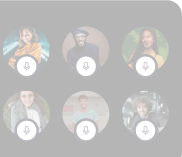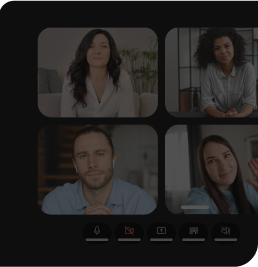In the ever-evolving world of technology, even something as personal and intimate as dating has undergone remarkable transformations. It's hard to imagine a time before smartphones and apps when people relied on chance encounters or set-ups by friends to find their romantic partners. Today, the landscape of love has changed dramatically, with technology playing an increasingly central role.
From the early days of online dating websites to the explosion of mobile dating apps, technology has consistently reshaped how we connect, communicate, and fall in love. And now, a new player has entered the scene, promising to take our digital dating experiences to an entirely new level - Video SDKs.
Video Software Development Kits (SDKs) are software development tools that allow developers to create video-related applications or functionalities. In the context of dating platforms, Video SDKs have become an integral part of their operation, enhancing user experience and interaction.
Video SDKs enable dating platforms to provide features such as live video chats, video messaging, and voice calling, making online dating more interactive and personal than ever before. These features offer users a more immersive and engaging experience and increase safety by allowing them to verify their matches in real time.
This blog post will delve into the exciting world of Video SDKs, exploring their use cases in dating platforms and how they have revolutionized how we date in the digital age. Stay tuned as we unravel the impact of this technological marvel on our quest for love.
Must have features of a Video SDK for a Dating Platform
In the world of online dating, providing a rich and engaging user experience is paramount. When integrating a Video Software Development Kit (SDK) into your dating platform, several must-have features can make or break the success of your app. Here are some key features to look out for:
- High-Quality Video and Audio: This is the cornerstone of any video-based feature. Users expect clear, lag-free video and crisp audio. The Video SDK must support HD video and high-quality audio to provide a seamless and enjoyable user experience.
- Real-Time Video Chat: This feature allows users to connect more personally by enabling face-to-face conversations. It also adds a layer of safety and trust, as users can verify their match in real time.
- Video Messaging: Sometimes, users cannot chat in real-time due to different time zones or schedules. In such cases, video messaging allows users to send short video clips to their matches, adding a personal touch to their messages.
- Security and Privacy: When it comes to dating apps, user privacy and data security are paramount. The Video SDK should offer end-to-end encryption to secure all video chats and messages.
- Scalability: As your dating platform grows, the Video SDK should be able to handle increased traffic without compromising on performance.
- Customizability: Every dating platform has its unique brand and style. The Video SDK should allow for customization of the video interface to match the look and feel of your app.
- Bandwidth Adaptation: Given that users may be accessing the app from areas with varying internet speeds, the Video SDK should be capable of adjusting video quality based on available bandwidth.
By ensuring that the Video SDK you choose for your dating platform includes these features, you're well on your way to providing a memorable and enjoyable user experience.
What are the compliances required in a Video SDK for a dating platform?
Compliance in a Video SDK for a dating platform involves adhering to numerous legal, technical, and ethical standards. Here are some key points:
- Data Privacy: It's crucial to ensure that user data, especially personal and sensitive data, is not sold or misused. This compliance is in line with global privacy regulations like the General Data Protection Regulation (GDPR) and the California Consumer Privacy Act (CCPA).
- Laws and Regulations: Customers should abide by all applicable laws concerning their use of the SDK service. This could include laws related to data security, online communication, and digital commerce, among others.
- SDK Terms of Service: The use of a Video SDK is typically governed by terms of service agreement. Dating platforms need to understand and comply with these terms.
- User Safety: Best practices for SDKs often emphasize user safety. This includes protecting users from vulnerabilities, providing secure and stable applications, and implementing features that allow users to control their privacy.
- Certification and Validation: There may be certification requirements to meet depending on the region or specific SDK.
- Platform Compliance Requirements: Some platforms have mandatory compliance requirements that need to be met. These could include data protection updates, new feature implementations, or other platform-specific rules.
Remember, the specifics of compliance can vary depending on the location of your business, your user base, and the particular SDK you're using. Always consult a legal expert to ensure you meet all necessary requirements.
Let's evaluate the ten best video SDKs, including Dyte, Zoom, Twilio, Agora, Vonage, AWS Chime, EnableX, Mux, Daily, and Sinch, for building a dating platform.
List of top 10 video SDK platforms for building a Dating Platform
- Dyte
- Zoom
- Twilio
- Agora
- Vonage
- AWS Chime
- EnableX
- Mux
- Daily
- Sinch
Dyte
Dyte is a powerful video SDK that offers high customizability and comprehensive collaborative features. The platform was designed to simplify incorporating video-based interaction into various applications. It's lauded for its unique features, such as smart bandwidth switching and auto-track management, which ensure optimal video and audio quality even when faced with poor connectivity.
Features of Dyte
- Easy Video Integration: Incorporate live video into your application effortlessly with just a few lines of code.
- Smart Bandwidth Switching & Auto-Track Management: These features automatically maintain video/audio quality regardless of connection strength or device variation.
- Prebuilt UI Kit Components: Customize the look and feel of your videos by changing colors, adding brand icons, and making other UI changes.
- Large Audience Capacity: Stream to up to 10,000 viewers on Dyte-powered web apps.
- Detailed Analytics: Gain insights into participant engagement and interaction to improve your streaming experience.
- Interactive Features: Dyte offers whiteboards, chat, polling, an embedded browser, screen sharing, and more. Additional features can be added via Dyte's integration gallery.
- Cross-Platform Support: Dyte SDK supports mobile (Flutter, Android, iOS, React Native), web (Javascript Core SDK + UI Kit for React JS, Angular, Web Components for everything else), and desktop (Electron).
Pricing of Dyte
Dyte offers its users 10,000 free minutes per month. After the free usage, product usage costs $0.004 per user per minute, recording costs $0.010 per minute, and RTMP stands at $0.015 per minute. To provide the best customer service, learn more about it, and if you are looking for a custom price or volume discount, talk to our team.
Zoom SDK
Zoom is a video communication platform that provides SDKs for developers to incorporate audio-video communication into their applications. The Zoom Video SDK, a part of their offerings, allows the creation of custom video-based applications. This service was developed to address scenarios not covered by the traditional client, offering video, audio, screen sharing, chat, and data streams as a part of its functionality.
Features of Zoom SDK
- Developers can create custom video layouts for up to 1,000 participants/co-hosts per session.
- The SDK allows developers to select the features they want to use.
- These provide complete control to developers.
- It's easy for developers to import libraries and packages for quick implementation.
- This feature enhances the functionality of the SDK.
Limitations of Zoom SDK
- Limited Customization: Customization is restricted to in-session chat, screen sharing, third-party live streaming, and call layout management.
- Unstable Third-Party Live Streaming: This can lead to interruptions in video communication.
- Predetermined Roles: The SDK only allows predetermined host and participant roles, which can limit collaboration.
- Large File Size: Compared to its peers, the SDK's file size is quite large, which may affect performance or storage.
Pricing of Zoom SDK
Zoom offers 10,000 free minutes every month. After this, the pricing starts at $0.0035 per user per minute. Recordings cost $100 per month for 1TB of storage, and telephony costs $100 per month. Customer support plans include Access, Premier, and Premier+. For specific project needs, it's best to refer to Zoom's pricing page. Or you can read more about Zoom SDK pricing on our blog.
If you are considering Zoom SDK alternatives, Check out how Zoom compares with Dyte's Video Chat SDKs.
Twilio Video
Twilio is a cloud communications platform that provides APIs and SDKs for adding video calling functions into applications. The platform has features such as virtual video backgrounds, customizable layout options, and quality control tools. Twilio can be used for various needs, including VoIP calls, SMS, video calling technology, and IoT operations.
Features of Twilio
- Support for Web, iOS, and Android platforms.
- Real-time communication through chats, video, and programmable chats.
- Breakout rooms for video conferences.
- Extensive documentation for integration and usage.
- Compliance with GDPR and HIPAA regulations.
- Virtual Video backgrounds and animations.
- Free trial credits for P2P and group video calls.
- Selective recording feature to record specific participants in a call.
Limitations of Twilio
- It has a steep learning curve, which may pose challenges for beginners.
- The pricing structure can be considered expensive by some users.
- Significant programming skills are required to utilize its full potential.
- The platform lacks a programmable alert system.
- Limited plugin options could make integrating with other applications challenging.
- It does not currently offer any live-streaming SDK.
Pricing for Twilio Video
Twilio's pricing begins at $4 per 1,000 minutes. Additional costs apply for recordings and storage. For larger video calls beyond 1-to-1, a standard plan is required. Twilio charges additional for support under various support plans, including a free basic option and paid Business and Personalized plans. As compared to the free support you get with Dyte, you can do a feature-wise comparison for Twilio vs Dyte.
Read more about the Top 10 Twilio video alternatives.
Agora
Agora is a platform that offers SDKs for integrating audio and video communication into applications. Its features include augmented reality (AR) facial masks, sound effects, and video streaming with adjustable quality. The platform also provides tools to enhance the user experience, such as automatic corrections for stuttering, lag, or jitter during video calls.
Agora features
- Support for multiple platforms, including Android, iOS, Web, Unity, and desktop.
- Adaptive video resolution technology to adjust video quality based on network conditions.
- AR Facial Masks for an immersive experience.
- Whiteboard and screen sharing capabilities.
Limitations of Agora
- The usage-based pricing model can make Agora expensive when scaled up.
- The integration process may require substantial developer effort.
- Paid support plans.
Agora Pricing
Agora's pricing is dependent on usage, with costs varying based on video quality, the number of meeting participants, and the duration of the video call. The pricing model can be somewhat complex, especially for first-time users of a video-calling SDK. For a detailed understanding, it's recommended to review Agora's pricing page or look at detailed breakdowns of Agora's pricing model available online.
Check out how Agora compares to Dyte's Video Calling SDK.
Vonage
Formerly known as OpenTok, Vonage provides a video SDK based on WebRTC standards. It comes with several interactive features and is suitable for applications that have less emphasis on video calls but require high-quality audio calls or conferences.
Vonage Features
- A variety of collaboration tools like chat, whiteboard, Google calendar compatibility, emojis, etc.
- Access to performance data via the "Detailed Meeting Log" feature.
- Allows participants to join meetings through a link without necessitating an app download.
Vonage Limitations
- Not ideal for large video conferences as it only supports a maximum of 25 hosts.
- Limited storage for meeting records to 15 hours.
- Each live video room can only host up to 55 participants per call.
Vonage Pricing
The basic plan of Vonage starts from $9.99 per month, including 2000 free minutes. After surpassing the usage limit, the cost increases to $0.00395 per minute per user. If you wish to store video recordings, an additional charge of $0.0125 per minute applies. Additional costs ranging from $ 1,500 to $ 5,000 per month are incurred for advanced features like the Advanced Insights API or an Allowed IP list. More information about Vonage Video pricing can be accessed on their official website.
If you are looking for Vonage/Tokbox alternatives, here's an honest comparison between Vonage and Dyte.
AWS Chime SDK
AWS Chime, Amazon's offering in the video conferencing arena, allows users to engage with others through video calls, audio calls, and text messaging. The AWS Chime SDK provides the backbone of this service, enabling developers to integrate its features and benefits into their own applications.
Features of AWS Chime
- Allows a maximum of 25 participants (or 50 if participants are on mobile) in a video meeting.
- Supports multiple versions of the video stream via simulcast, ensuring consistent video quality across different devices and networks.
- Encrypts all calls, videos, and chats for enhanced security.
Limitations of AWS Chime
- Lacks certain desirable features such as polling, auto-sync with Google Calendar, and background blur effects.
- Has compatibility issues with the Linux environment.
- User reviews indicate potential difficulties when participants use the Safari browser.
Pricing of AWS Chime
The Amazon Chime SDK offers pay-for-use pricing. It charges start with $0.0017 per minute per attendee for connection to its WebRTC media session. Moreover, the PSTN Audio Application usage fee is $0.002/minute, plus AWS Lambda invocation fees.
So, if you are searching for AWS chime SDK alternatives, take a look at the feature-wise comparison between AWS chime vs Twilio vs Dyte.
EnableX
EnableX provides various SDKs for video conferencing, voice, and video UI. Its video SDK can be utilized for integrating video conferencing into your application, while the custom UI SDK allows for personalization. Depending on your needs, other SDKs can also be incorporated.
Features of EnableX
- The Video API is loaded with features to enhance the productivity and engagement of your video meetings.
- It supports whiteboard, live recording, co-browsing, screen-sharing, and live analytics. Furthermore, it can accommodate up to 500 participants in a video meeting.
- Features like moderated entry, room lock, floor access control, and viewer role emphasize user access control and security. Additionally, all video/audio signals are encrypted for enhanced security.
Limitations of EnableX
- The SDK only supports a few coding languages - Javascript, PHP, Python - which may be limiting if you use other languages.
- Customer support response times can reach up to 72 hours.
- The SDK does not optimize users' videos in case of device or network issues.
- Multiple SDKs need to be integrated.
Pricing of EnableX
EnableX charges $0.004 per participant per minute for meetings of up to 50 people. For meetings with more than 50 attendees, a custom price must be requested. Recording and storage costs are an additional $0.01 per participant per minute and $0.05 per GB per month, respectively. If you want your videos to be encrypted, there is an extra charge of $500 per month.
Here's a list of EnableX alternatives.
Mux
Mux provides distinct SDKs for video, data analytics, and a web video player. This separation might offer a certain degree of flexibility, but it also increases the complexity of integration. Unfortunately, Mux doesn't provide any collaborative tools as part of its package, meaning you'll need to integrate additional services for features like chat and screen sharing.
Features of Mux
- Mux API makes live streaming straightforward. By embedding the Mux API, users are given a reusable stream key that allows them to go live whenever they want.
- Mux offers faster encoding that converts live videos in real time, significantly reducing transcoding time. This means your videos are almost instantly ready for viewing after streaming ends.
Limitations of Mux
- Customer support is reportedly slow, potentially causing delays during the crucial initial stages of live build-outs.
- The SDK does not include built-in support for managing video call disruptions or handling the publish-subscribe logic of meeting participants.
So, if you are looking for a Mux alternative, here are the top 10 Mux alternatives.
Pricing of Mux
Mux operates on a "Pay as you go" system that starts with a base cost of $20. Additional charges include:
- $32 per 1,000 minutes for encoding.
- $0.240 per 1,000 minutes for storage.
- $0.96 per 1,000 minutes for live streaming.
For larger-volume consumption, custom plans are available upon request.
Daily
Daily offers an SDK for developers aiming to incorporate real-time video and audio calls into their web applications. The SDK simplifies the development process by managing common backend video call scenarios across various platforms. However, using Daily might be a bit more challenging in unstable network environments due to the platform's limited network management capabilities.
Features of Daily
- There are two methods for implementing real-time video and audio calls with Daily: Daily Client SDKs for custom user interface creation and Daily Prebuilt for an easily embeddable video call widget with minimal coding.
- Daily supports native iOS and Android mobile libraries, facilitating real-time video and audio integration.
- The platform includes collaborative features such as HD screen sharing, breakout rooms, hand raising, live transcription, a whiteboard, and customizable text chat to enhance user interaction.
Limitations of Daily
- Users have reported subpar video quality on unstable networks due to Daily's absence of robust network management features.
- The process of developing the user interface can be time-consuming as there are no readily available sample applications or UI kits.
- The SDK provider doesn't provide plugins to expand the SDK's functionality, and support may not be readily available unless it's paid for.
Pricing of Daily
Daily operates on a pricing model that starts at $0.004 per participant minute, offering 10,000 free minutes that refresh monthly. Additional charges include:
- $0.00099 per user minute for audio usage.
- $0.0012 per minute for streaming.
- $0.015 per minute for RTMP.
- $0.01349 per GB for recording.
All accounts receive free email and chat support, with advanced support features available as add-on packages starting from $250 per month.
Check out the top 10 Daily alternatives.
Sinch
Sinch is a platform that facilitates the development of tailored video communication experiences within mobile, web, and desktop applications. Its SDK, compatible with iOS, Android, and JavaScript, is recognized for delivering high-quality video and clear voice capabilities. It's worth noting that while the SDK is customizable, it can be challenging to navigate due to its complexity.
Features of Sinch
- Compatibility with various platforms.
- High-level reliability and security.
- Custom filters and masks for video calls.
- Live streaming and broadcasting capabilities.
- Low latency video.
- SMS and MMS sending capabilities.
- Phone call functionalities.
Limitations of Sinch
- Users have expressed concerns about inadequate documentation and support.
- Sinch is known to have a steep learning curve, which may deter some users.
Pricing of Sinch
Sinch's pricing varies based on location and functionality. Therefore, it's recommended to contact their sales team to discuss specific requirements and obtain a custom quote.
Comparison of Top 10 Video SDKs for a Dating platform
| Video SDK | Key Features | Pros | Cons | Pricing |
|---|---|---|---|---|
| Dyte | - Easy video integration - Smart bandwidth switching - Prebuilt UI kit - Large audience capacity - Detailed analytics - Interactive features - Cross-platform support | - Customizability, bandwidth management - Advanced analytics, easy integration | No specific cons mentioned | 10,000 free minutes, then $0.004/user/minute, $0.010/minute for recordings, $0.015/minute for RTMP out |
| Zoom Video SDK | - Custom video layouts - Feature selection - Import libraries for quick implementation | - Custom layouts, feature control | Limited customization, unstable third-party streaming, predetermined roles, large SDK file size | 10,000 free minutes, then $0.0035/user minute, additional costs for recording and telephony |
| Twilio Video | - Platform support - Real-time communication - Breakout rooms - Extensive documentation | - Multiple platform support, real-time communication | Steep learning curve, potentially expensive, programming skills required, limited plugin options, no live-streaming SDK | Starts at $4 per 1,000 minutes, additional costs for recordings and storage |
| Agora | - Multi-platform support - Adaptive video resolution - AR facial masks - Whiteboard and screen sharing - Noise cancellation | - Adaptive video quality, AR features | Usage-based pricing, complex integration, limited coding languages, slow customer support | Pricing varies based on usage and features, detailed breakdown available on Agora's website |
| Vonage (OpenTok) | - Support for up to 25 users - Collaboration tools - Detailed meeting log - Easy participant access | - Collaboration tools, detailed meeting log | Limited storage, limited participant capacity, potential slow customer support response | Basic plan starts at $9.99/month, additional costs for usage beyond limits |
| AWS Chime SDK | - Maximum of 25 participants (50 on mobile) - Simulcast support - Encrypted calls, videos, and chats | - Simulcast support, encryption | Limited features, compatibility issues, user dissatisfaction with Safari browser | Basic (free), Plus ($2.5/user/month), Pro ($15/user/month) |
| EnableX | - Video API with many features - User access control and security - High-quality video - SDKs for multiple purposes | - Extensive features, security | Limited coding languages, slow customer support, no video optimization | Starts at $0.004/participant/minute, additional costs for recording, storage, and encryption |
| Mux | - Live streaming through Mux API - Faster encoding - Reliable real-time transcoding | - Faster encoding, reliable transcoding | Slow customer support, lack of publish-subscribe logic | "Pay as you go" pricing, with additional costs for encoding, storage, and live streaming |
| Daily | - Daily Client SDKs for custom UI - Daily Prebuilt for easy embedding - Collaborative features - Platform support | - Custom UI, collaborative features | Subpar video quality on unstable networks, complex UI development, limited support | Starts at $0.004/participant minute, 10,000 free minutes monthly, additional costs for audio, streaming, RTMP, recording |
| Sinch | - Cross-platform compatibility - High reliability and security - Custom filters and masks - Live streaming and broadcasting | - Cross-platform compatibility, reliability | Inadequate documentation and support, steep learning curve | Pricing varies based on location and functionality, contact sales for a custom quote |
Conclusion
Now, picture your dating platform as a bustling, lively party. Your goal? To make sure everyone's having a good time, feeling secure, and connecting without a hitch. And the right Video SDK is your trusty DJ, setting the mood and keeping the conversation flowing.
Selecting the perfect one for your dating platform is less about plucking a name from a hat and more akin to choosing the right co-pilot for an intergalactic mission. You want a companion that's a snug fit and won't abandon ship when navigating through asteroid fields.
That's where Dyte stands out. Learn why Topmate, Threado, Peerlist, Nirog Street, and more trust Dyte.
Check out Dyte's Uptime Status (in Real Time), Dyte Pricing, and User Documentation to evaluate yourself.
You can get started yourself with 10K free credits each month. Talk to our team and watch how easy it is to integrate Dyte into your dating platform.
Think of it this way - factors like integration ease, platform compatibility, video and audio quality, security measures, customization options, and cost are like the ingredients of a classic pie recipe. Each SDK is like a different flavor - some might be tart cherry pies, others could be sweet apple crumbles, and a few might remind you of grandma's comforting pumpkin pie.
So, gear up, tech whizz. Choose with care, and your dating platform could become the heart of the town, providing an engaging, seamless, and gratifying experience that'll have users queuing up for more. Are you ready to embark on this journey? Onward we go!