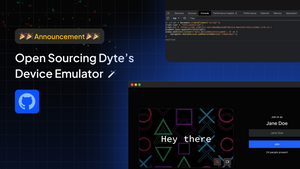It's been some time since we last provided an update on our exciting recording feature, but don't worry — we've been busy working behind the scenes to bring you some exciting new developments. There have been a ton of new features that you can leverage to make your experience a lot better. It's not just new features, we have done a lot of work to increase the stability of our recording infra so you don’t lose those precious meetings. Let's take a deeper dive into some of these new features!
Watermark in recordings
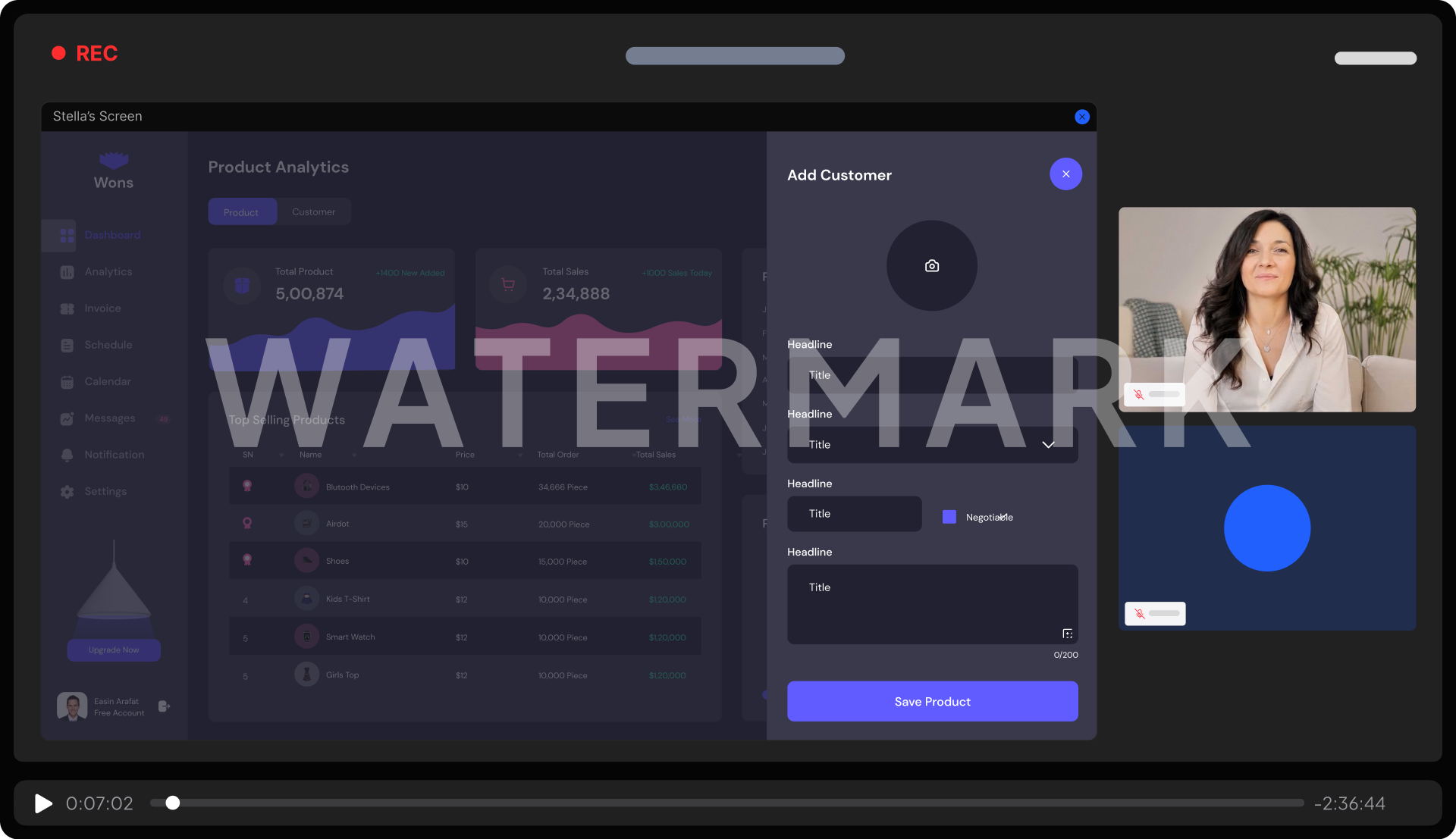
Watermarking is essential for protecting your valuable recordings from unauthorized use and piracy. Adding a watermark to your recordings is a simple and effective way to establish ownership. It provides a visible reminder of your brand; now, you can leverage Dyte’s APIs to achieve this.
{
"watermark": {
"url": "<http://example.com>",
"size": {
"width": 200,
"height": "auto"
},
"position": "left top"
}
}
You can insert the ‘watermark object’ in the body of the ‘Start Recording’ request. To read more on this, click here.
You can customize the size and position of the watermark to any of the four corners.
Ability to record in different aspect ratios
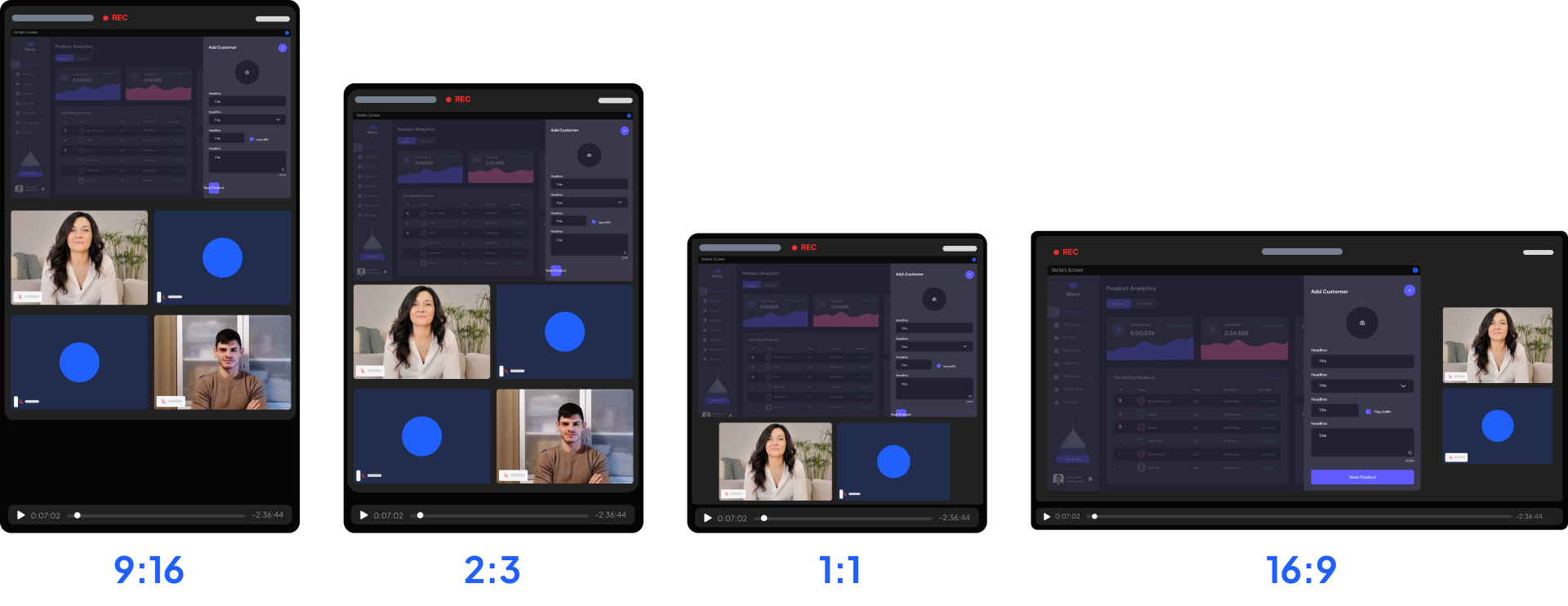
When it comes to recorded videos, choosing the correct aspect ratio can make a big difference in the final result. The aspect ratio determines the shape and size of your content, which can affect how it's viewed on different devices and platforms.
Choosing an aspect ratio that fits your content and intended use is important, whether for social media, web content, or other applications. A popular aspect ratio for videos is 16:9, providing a widescreen format ideal for viewing on most modern devices.
On the other hand, a 1:1 aspect ratio is commonly used for social media platforms like Instagram and Facebook, where square videos and images are more visually appealing. By choosing the proper aspect ratio for your recordings, you can ensure that your content looks its best and is optimized for the platform where it will be consumed. So, take the time to consider your aspect ratio options and choose the one that best suits your needs and goals.
You don't have to crop or edit the videos manually. Just pass the correct width and height in the video_config object and use whatever aspect ratio and resolution you want.
You can pass height and width in the video_config object of the start recording body.
{
"video_config":{
"heigh":720,
"width":720
}
}
You can read more about it here.
Record in 1080p
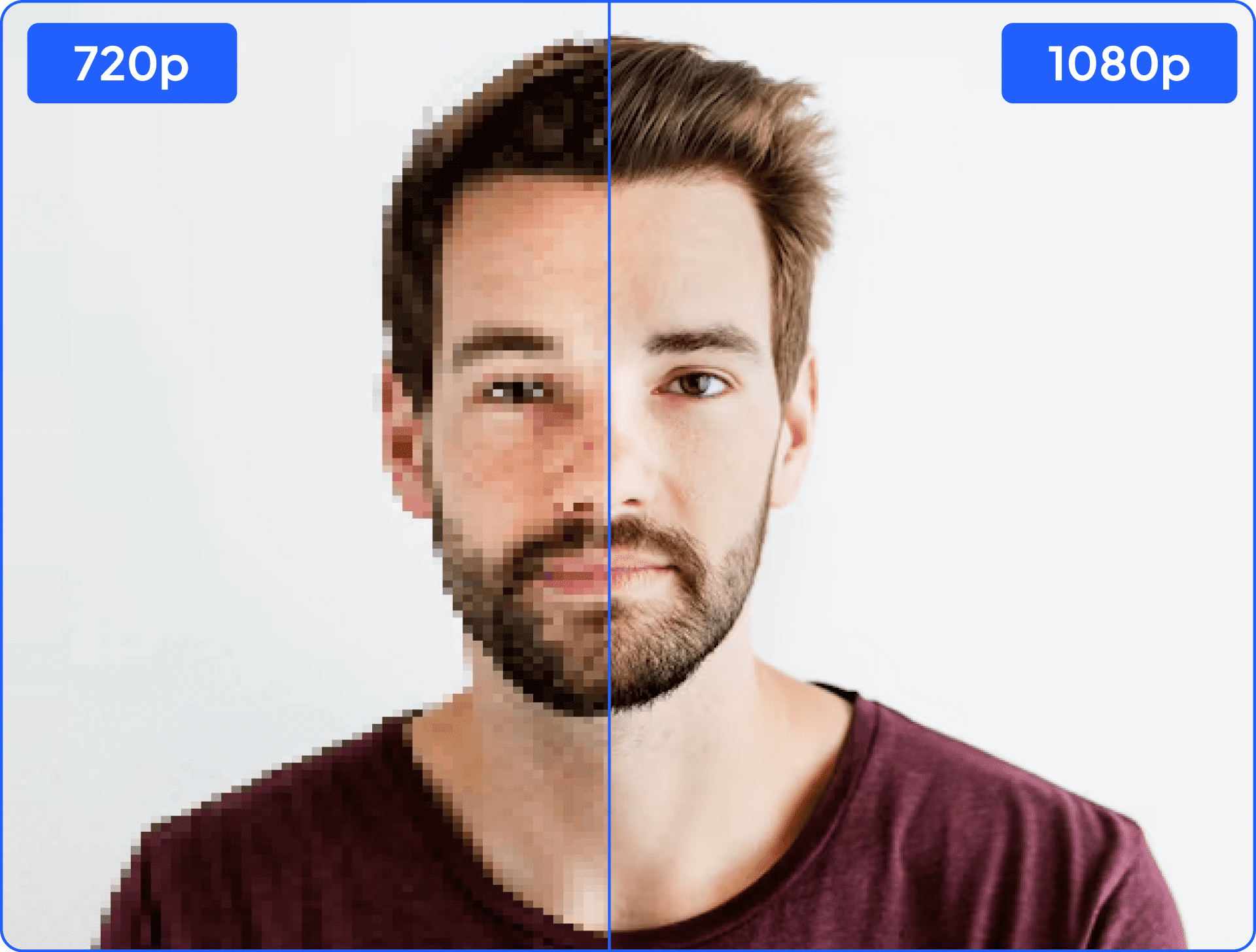
When it comes to video recordings, choosing the right resolution is essential to ensure your content looks its best. Earlier, we only used to offer a max resolution of 720p. A lot of clients requested higher resolution, and we delivered. Now we support high-quality 1080p recordings, which provide clear and sharp visuals ideal for various applications.
Whether you're recording a tutorial, a product demo, or live classes, 1080p can give your content a professional look and feel that will capture your audience's attention. With 1080p, you can showcase your content in stunning detail and give your viewers an immersive experience that will leave a lasting impression. We can leverage the aspect ratio settings to set the resolution.
{
"video_config":{
"heigh":1080,
"width":1920
}
}
Timed Metadata
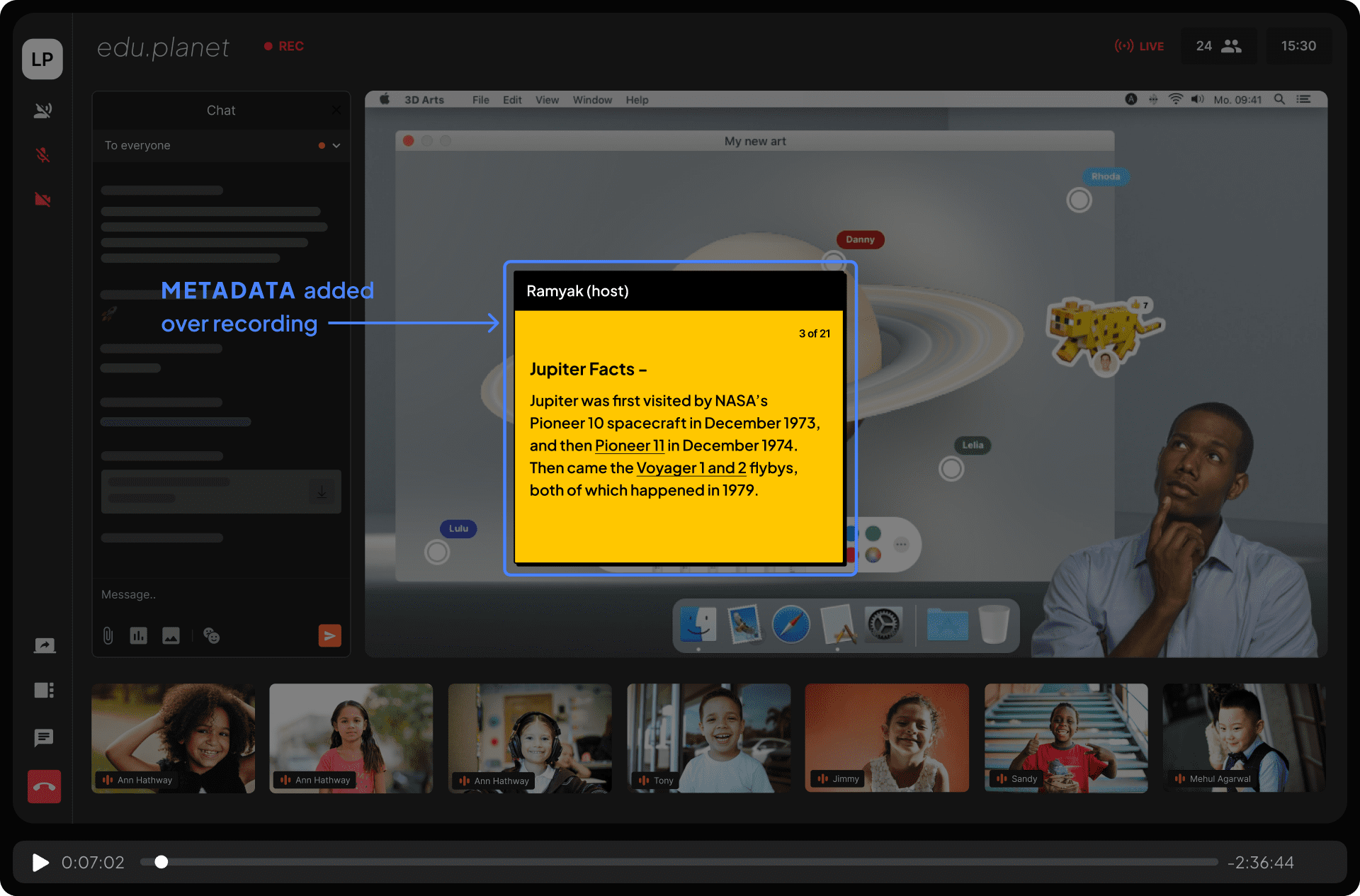
Ever wondered how Netflix displays small images on the seek bar or how additional content is shown while watching a cricket match on Hotstar? It's all metadata inserted at a specific time inside the video feed itself. Timed metadata can take your recordings to the next level when creating engaging and interactive video content. It refers to digital markers added to a video file to provide additional context and information at specific points in the content range. This can include chapter markers, subtitles, captions, or other interactive elements that enhance the viewing experience.
Incorporating timed metadata into your recordings can provide viewers with a more personalized and engaging experience while improving accessibility and usability for different audiences. Whether you're creating educational content, marketing videos, or entertainment media, it can help elevate the quality of your recordings and deliver a more engaging experience for your viewers. So, consider incorporating timed metadata into your recordings to create a more immersive and interactive experience for your audience.
Reach out to us to get your hands on this feature.
Export audio files for a recording
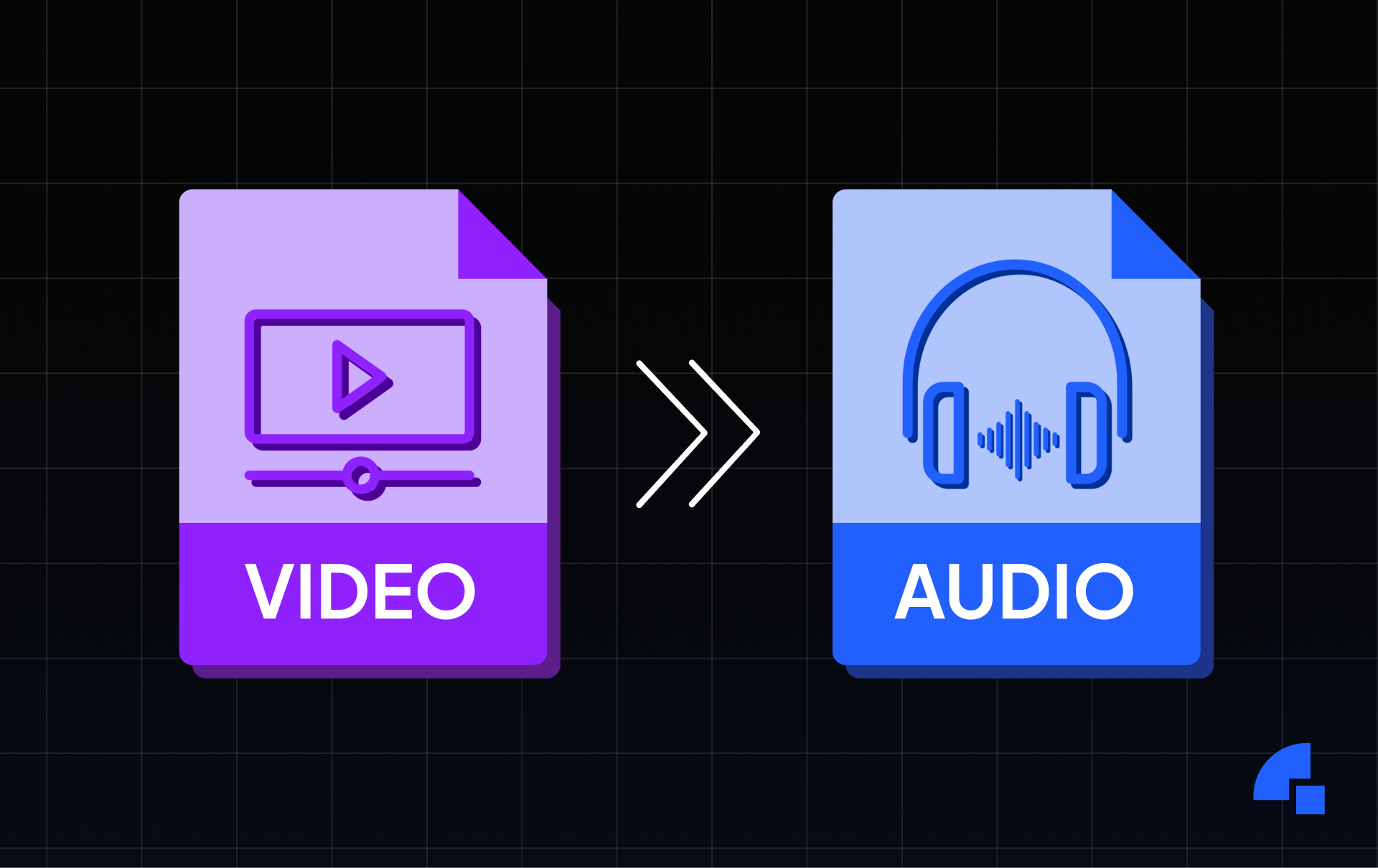
We understand the importance of capturing the audio separately during a recorded meeting. That's why we have included an inbuilt feature that allows users to export the audio file alongside the video file.
Using our Video SDK, you won't need external programs to export the audio file, saving you time and effort. Additionally, we offer a variety of file formats and quality settings, allowing you to customize your recording based on your specific needs.
Overall, our inbuilt feature for exporting audio with video is a valuable tool for anyone looking to make the most out of their recorded meetings.
Head over here to know more about this.
Summary
Our latest update introduces several exciting features that will take your recording experience to the next level. With the ability to record in 1080p, add watermarks to your recordings, record in different aspect ratios, interact with your content, and export audio files separately, you have a box full of options to capture and share your content with the world.
Now that we've pulled out all our new and improved recording features from Dyte’s hypothetical hat, what stops you from recording your next meeting and leveraging it wherever you can? Do write to us for other inclusions and features, as we're working round the clock to bring you only the best!