The last two years saw people moving their complete lives online. Everything from meeting friends, chatting with coworkers, attending concerts, baby showers, and even shopping!
This massive influx of people connecting via video online created a demand for live video platforms. But unlike how people think, live video is not just one thing. It could be a video conference [or a video call], or it could be a live stream. Both technically do the same thing: connecting people via video online. But the approach they take can't be more different.
You're probably reading this blog because you're either a product manager looking to understand which tech works best for your use case, a developer who wants to know what they're working with, or you're just a curious fellow.
Now there are two main ways you can connect people online: Video Conferencing and Live Streaming. They're very similar, but the differences are important to know when deciding which is suitable for your product.
So, which one is better? Which technology should you use when building real-time calls in your product? Both have pros and cons, so it's important to understand the difference between them before making a decision.
This post will look at both technologies and help you know which to use and when!
To make it easy on the eyes, let's use an analogy to clarify the differences between the tech. So you've been to a mini-studio to watch a comedian's stand-up routine [nod if you have], and you've been to the stadium to watch a match [again, nod if you have]. You probably enjoyed both events. Now let's use this to get the party going.
Standup routine [Video Conference]
You're in a room with about 20 other people and usually 2 comedians taking turns to make you laugh.
This can be compared with video conferencing tools like Zoom, Microsoft Teams, and WebEx in the tech world.
Video conferencing tools create a collaborative, two-way communication experience and replicate the feel of an in-person meeting [aka you heckling at the comedian because you loved their joke].
Participants in the call expect to be able to chime in and carry on conversations. Because of that, meetings can turn into free-for-all discussions [aka a huge sink of time]. They might get off to a rough start as attendees download and install the app or sort through technical issues [psssst... if you use Dyte as is, you can log into a meeting without any download]. This is fine if you set aside a few minutes at the start for everyone to get settled in.
The most important thing you need to worry about? just like a studio – you can only have so many people in a video conference [usually upto 100]. Video conference tools need to optimize bandwidth in order to maintain the collaborative experience [aka low lag]. If your meeting is really gonna be one-sided [aka you're doing all the talking], consider using a live stream? [read below]
Stadium [Live Streaming]
You're in a big building with probably 50,000 other people cheering for 11 men running after an inflated piece of fabric.
Compare this experience with Twitch, Facebook Live, YouTube Live, and others.
Here viewers [or you] don’t expect to have personal, two-way conversations with the presenters [aka players] unless they have a backstage pass [aka you're rich]. Viewers may interact with the content through chat, reactions, and more [pssst... Dyte offers all these features inbuilt], but they’re not part of the “event” really. They're just..viewing [pun intended?]
Live streaming platforms give presenters a lot of control over the event, because it's, well, their event. At a stadium, players are fully invested in running across the field with the inflated fabric and throwing it in metallic rings to make you [the viewer] happy. Similarly, in a live stream, the presenter [or host] runs you through their routine to entertain you and the stream may include interactive elements such as remote guests, Q&A from the audience and live polling. After the event, the presenter can collect lead-capture data and viewer analytics.
What about stream capacity? Like in a stadium, these events are designed to reliably send one video stream out to many viewers. Just think of the thousands or millions. What’s more, these live stream platforms like Dyte ;) can stream simultaneously to several locations – including YouTube and Facebook – to amplify the reach.
Pros and Cons of Video Conferencing and Live Streaming
Video Conferencing
Pros
- Provides a two-way interaction in real time between the hosts and participants.
- Almost zero audio and video lag between participants, meaning they can easily talk to each other.
- Ability to hold presenter-led meetings that avoid disruptions from attendees’ audio and video when configured correctly.
- Allows screen sharing of slides and static content.
Cons
- Not designed to stream reliably to large audiences [100+].
- Video doesn’t play smoothly when screen sharing.
- Recordings of the meeting are lower quality.
Live Streaming
Pros
- Enables one-to-many broadcast with multiple remote interviews.
- No limits to the audience size and no additional fees per viewer.
- Audience joins from their favorite internet browser on any computer, mobile device or tablet.
- Supports lead capturing data and password-enabled security.
- Videos play more smoothly. Easily handles slides.
- Records HD video quality up to 1080p.
Cons
- Two-way communication between hosts and live guests requires more set-up and rehearsal.
- Producing professional-quality live streams usually costs more.
Why Live Streaming And Video Conferencing Are Often Confused?
Many people believe that live streaming and video conferencing are the same things. After all, both terms refer to the act of using a camera to communicate with others, right? While it is true that both live streaming and video conferencing do use cameras to connect people, there are actually quite a few key differences between the two technologies. Here’s a closer look at the similarities, differences, and use cases of live streaming and video conferencing.
Similarities Between Live Streaming And Video Conferencing
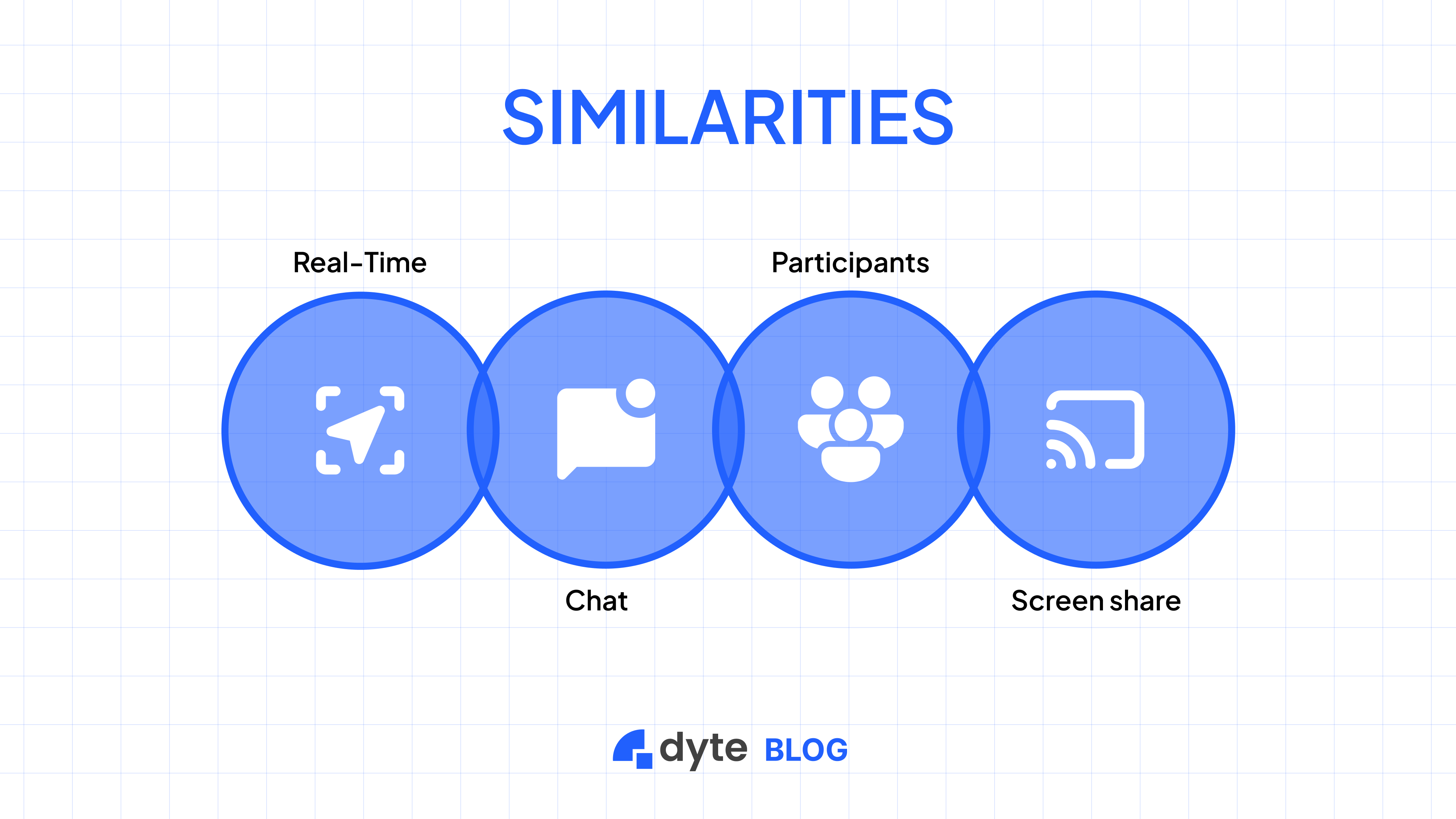
Live streaming and video conferencing share many commonalities when it comes to how they operate. Let's have a look.
1. Live-Action
Both live streaming and video conferencing involve real-time communication between the participants. This means that whatever is happening at the moment is what will be seen by everyone involved in the conversation. This can be especially beneficial when trying to have a more authentic conversation as it reduces any lag time between messages or responses that could otherwise occur due to slower internet speeds or other technical issues.
2. Involvement of Participants
Another similarity between these two forms of communication is that both require participation from all individuals involved in order for it to be successful. With video conferencing, everyone is able to see each other on their screens and talk directly to each other. With live streaming, however, the presenter must ensure that all participants understand what is being said or shown so that they can engage with one another effectively during their conversations.
3. Screenshare
Screen sharing also plays an important role in both forms of communication. Video conferencing allows all participants to view documents, images, or videos together while still engaging in conversation about them simultaneously. With live streaming, screen sharing helps streamers better engage with their audience as they can show visuals such as slideshows or videos while talking about them at the same time – something which would not be possible without screen sharing technology.
4. Chat Features
Finally, both live streaming and video conferencing platforms offer chat features which allow users to ask questions or discuss topics related to the content being presented during either session. This can be extremely helpful for streamers who want to ensure that their messages are reaching all viewers or for video conference participants who need clarification on something said during the call itself.
Differences Between Live Streaming And Video Conferencing
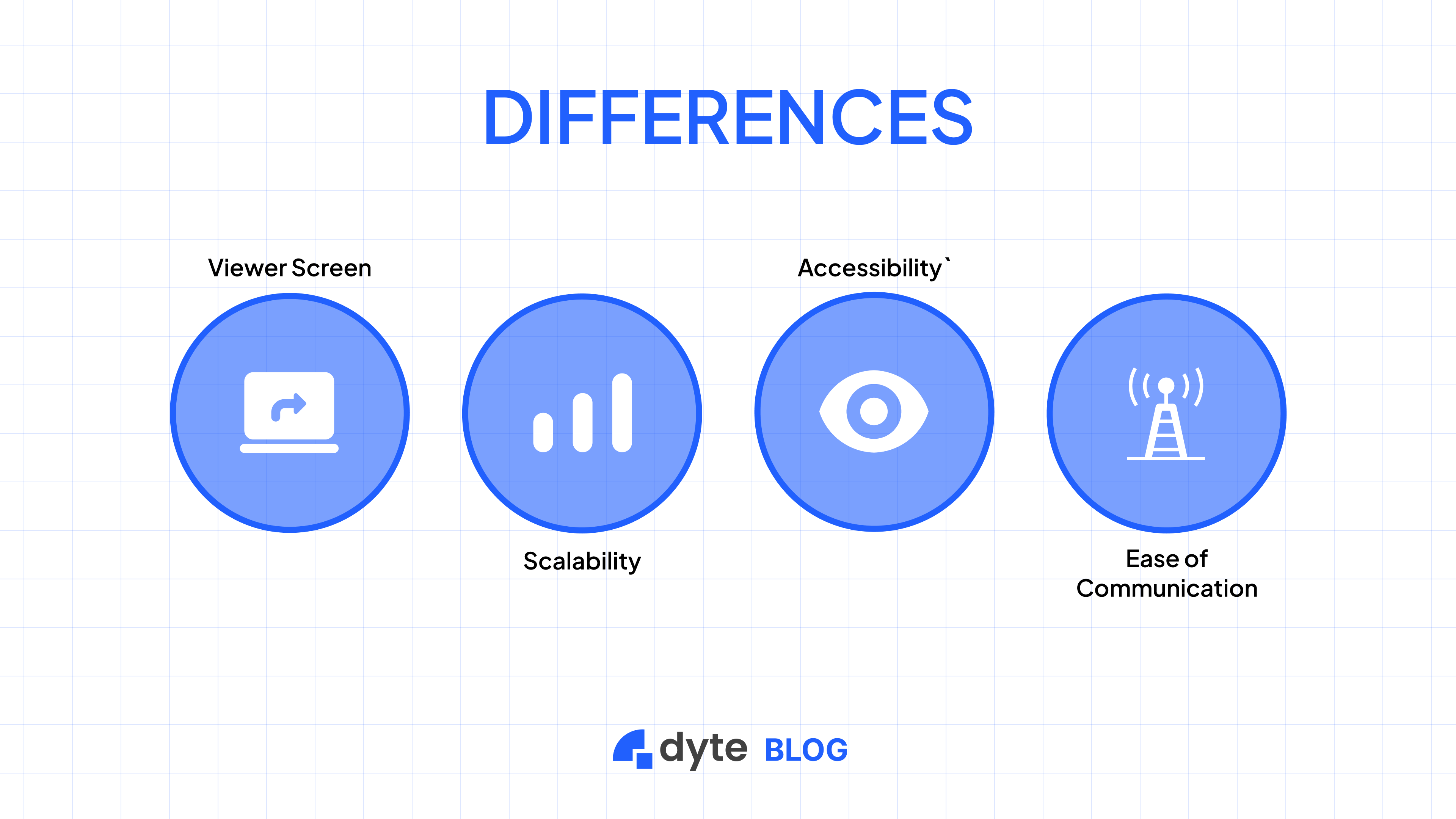
While they may appear similar on the surface, there are some distinct differences between the two that you should be aware of before deciding which one is right for your business.
1. Viewer Screen Space
The primary difference between live streaming and video conferencing is the amount of screen space each user has available. With live streaming, only one user holds center stage while all other viewers are relegated to a smaller portion of the screen.
On the other hand, video conferencing splits up a single screen into multiple sections so that everyone can be seen simultaneously. This makes video conferencing an ideal choice for meetings or webinars where interaction between multiple users is important.
2. Accessibility
Live streaming is generally much easier to access than video conferencing. Because it’s broadcasted via a single URL or page, anyone who wants to view it simply needs to click on that link, and they’re taken directly to the content. Video conferencing, on the other hand, requires all participants to download an app or join via a specific link, making it more complicated for viewers to access.
3. Ease Of Communication
In terms of ease of communication between participants, we favor video conferencing over live streaming. With video conferencing tools like Zoom or Skype, users can interact with each other in real time by sending messages back and forth or even participating in audio conversations.
This type of direct communication makes it easier for people to stay engaged with each other and make sure everyone gets their point across clearly without interruption from outside sources like comments or questions from viewers watching a live stream.
4. Scalability
The final major difference between these two services is scalability, or how easily they can handle larger audiences and more participants as time goes on. Once again, here we see video conferencing coming out ahead thanks to its ability to break up large groups into smaller chat rooms or “breakout sessions” where different topics can be discussed without interrupting everyone else’s conversation at once.
Live streaming does not have this capability, meaning that as your audience grows larger, it becomes increasingly difficult (if not impossible) for you to keep up with every comment or question being asked by your viewers in real time without feeling overwhelmed or confused about what’s being said at any given moment.
Use Cases Of Live Streaming & Video Conferencing
Now that we’ve gone over some of the key differences between live streaming and video conferencing, let’s look at some common use cases for each.
Live Streaming
What was once a tool used primarily by gaming enthusiasts and early adopters is now being utilized by businesses and organizations across a wide range of industries. From webinars to virtual events and everything in between, live streaming provides a unique and engaging way to reach your audience in real-time. Here are six amazing use cases for live streaming that you may not have considered.
1. Virtual Summits And Events
With the recent rise in the popularity of virtual events, it's no surprise that live streaming is often used to power these types of gatherings. By live streaming your event, you can reach a global audience of attendees without the need for expensive travel and accommodations. Plus, people can attend from the comfort of their own homes or office, which makes it more convenient for them.
2. Public Announcements
Making a public announcement? Why not do it via live stream? This is a great way to ensure that everyone who needs to hear your message (whether it's employees, shareholders, or customers) gets the information in real time. You can also take questions and feedback from your audience during or after the live stream.
3. Webinars
Webinars are another fantastic use case for live-streaming technology. A webinar is essentially an online seminar where you share information and answer questions from participants. Whether you're hosting a panel of experts or presenting new product information, webinars provide an interactive way to engage with your audience and generate leads at the same time. Plus, they can be recorded and repurposed as on-demand content after the fact.
4. Gaming
You may not realize it, but gaming is one of the most popular genres for live streamers. In fact, Amazon's Twitch platform is largely dominated by gaming content creators. If you're a gamer, consider live streaming your gameplay, you may be surprised at how many people tune in to watch!
5. Education
As more schools are shifting towards online learning models, there's been an increased demand for educational content that can be consumed digitally. That's where live streaming comes in! Live-streamed lectures, classes, and even study sessions are becoming more common as educators attempt to reach larger audiences of students. Additionally, students can use live streaming to collaborate on projects and receive help from their peers in real time.
6. Healthcare
It may surprise you, but healthcare organizations are starting to utilize live streaming technology to improve patient care. For example, some hospitals are using it to provide remote consultations with specialists who may not be able to physically be at the hospital every day.
Additionally, caretakers can use live streaming to keep an eye on elderly or disabled patients from afar without needing to be in the same room - perfect for when they need to go to work or run errands!
Video Conferencing
In just a few short years, video streaming has gone from a niche activity to a mainstream way of consuming content. It can be used for more than just entertainment purposes.
1. Business Communication
In the business world, time is money. That's why more and more companies are using video streaming to hold meetings, give presentations, and train employees. With so many people now working remotely, it's important to have a way to communicate effectively with team members who may be in different parts of the world. Video conferencing platforms like Zoom and Google Hangouts allow businesses to stay connected no matter where their employees are located.
2. Interviews
Video streaming is also revolutionizing the way that employers conduct interviews. Rather than meeting in person, which can be costly and time-consuming, employers are increasingly using video streaming to interview candidates from all over the world.
3. Education
The education sector is also benefiting from video streaming. Teachers can use video streaming to give lectures and create instructional videos for their students. Students can use video streaming to do research and access educational resources from anywhere in the world. What's more, with live video streaming, students can get instant feedback from their instructors.
4. Social Media Conversations
Many social media platforms now offer live video functionality, which allows users to connect with one another in real-time. This is particularly useful for staying in touch with friends and family who live far away. Live video chat is also great for planning events, such as birthday parties or weddings.
5. Retail
Did you know that you can now shop online via live video? That's right - retail stores are starting to offer live shopping experiences, which allow customers to browse products and ask questions in real-time. This is a great way to get personalized recommendations and advice from experts.
6. Telehealth
The telehealth industry is one of the fastest-growing industries in the world, and video streaming is playing a big role in its growth. Video streaming allows patients to consult with doctors from the comfort of their own homes. It is especially useful for those who live in remote areas or have difficulty getting to a doctor's office. Telehealth appointments are often shorter and more convenient than traditional doctor's visits, making them a great option for busy people.
Live Streaming And Video Conferencing: Which One To Choose?
Live streaming and video conferencing are two of the most popular methods. But which one is right for you?
Live streaming is great for broadcasting large-scale events in real-time. Whether it’s a concert, conference, or just a casual get-together with friends, live streaming gives your audience a front-row seat. The downside is that live streaming doesn’t allow for much interaction. Viewers can’t really ask questions or participate in the discussion.
Video conferencing, on the other hand, is perfect for more intimate conversations. It’s like having a face-to-face conversation but without the hassle of actually being in the same place. You can see and hear each other clearly, and there’s no delay in the conversation. This makes video conferencing ideal for business meetings or catching up with far-flung family and friends. However, video conferencing requires everyone to be available at the same time, which can be difficult to coordinate.
Knowing which one is right for you will depend largely on how many people will be tuning in at once and what kind of interaction you want them to have with each other during your presentation/event/meeting/etc. If you want to broadcast an event to a large audience, then live streaming is your best bet. But if you need to have a more personal conversation, then video conferencing is the way to go.
Seamless Experience With Dyte!
Live streaming and video conferencing are often confused because they have a lot of similarities. Both technologies offer features like HD quality, the ability to share your screen, and the use of virtual meeting rooms. However, there are some key differences between these two technologies that we’ve outlined in this guide.
Whatever you decide, make sure you have Dyte by your side. With both live streaming and video conferencing capabilities, Dyte provides the features you need to ensure your next online event is successful. Sign up on Dyte today for a free trial and avail of the live streaming SDK and video conferencing SDK and API services, based on your requirements.






