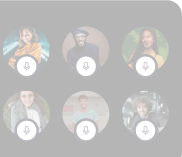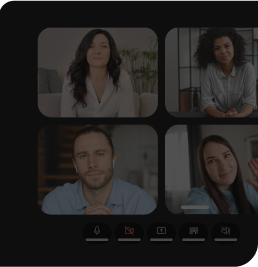Remember when gaming was as simple as maneuvering a pixelated snake on your ancient Nokia? Or when the height of virtual interaction was a heated game of Pong? Ah, those were the days!
Fast forward to today, and it's like we've landed smack dab in the middle of a sci-fi movie. Gaming has evolved from being a solitary pastime to a worldwide social event. And let's be honest, who doesn't enjoy a good old chinwag with their fellow gamers, right? It's all part of the fun!
In the rapidly evolving gaming landscape, creating an immersive and engaging experience is not just about stunning graphics and compelling gameplay anymore. It's also about connectivity, real-time interaction, and fostering a sense of community among players. This is where video interactions come into play, and Video SDKs are the magic wands that make this possible.
Video SDKs provide the essential tools for embedding video interactions within games, allowing for live chats, multiplayer sessions, and even user-generated content. They handle the technical complexities of video streaming, leaving developers free to focus on what they do best: creating unforgettable gaming experiences.
Let's delve deeper into why Video SDKs are critical in building gaming platforms, and we'll also explore some of the top Video SDKs available in the market today.
Ready to level up your gaming knowledge? Let's hit the start button!
Must have features of a Video SDK for a Gaming Platform
When choosing a Video SDK for a gaming platform, there are several must-have features you should consider to ensure it meets your needs and enhances the gaming experience:
- Low Latency: Real-time interaction is crucial in gaming. The Video SDK should offer low-latency video streaming to enable instant communication and interaction among players.
- High-Quality Video: Gamers expect high-definition visuals. The Video SDK should support HD and even 4K Video to provide an immersive gaming experience.
- Scalability: As your game grows in popularity, so will the demand for video interactions. The Video SDK should be able to scale smoothly to accommodate a growing number of users without compromising performance.
- Cross-Platform Compatibility: Gamers use a variety of devices and operating systems. The Video SDK should be compatible across different platforms (iOS, Android, Windows, etc.) and devices (smartphones, tablets, PCs, etc.).
- Security: Protecting the privacy and data of your gamers is paramount. The Video SDK should provide robust security features, including end-to-end encryption, to ensure secure video interactions.
- Customizability: Every game is unique, and so are its requirements. The Video SDK should offer customizable features and interfaces to match the look and feel of your game.
- Easy Integration: The Video SDK should be easy to integrate into your existing game development workflow. It should come with comprehensive documentation and developer support.
- Bandwidth Adaptation: Not all players will have the same internet connection speed. The Video SDK should be able to adapt to different network conditions to ensure a smooth gaming experience for all.
- Spatial Audio: An immersive gaming experience is not just about high-quality visuals, but also robust audio. The Video SDK should support spatial audio, a feature that enables sound to come from different directions, mimicking real-life experiences. This can significantly enhance the feeling of presence, making gaming experiences more engaging and realistic. Spatial audio provides gamers with the ability to judge the location and distance of sounds within the game, offering a competitive edge in gameplay.
- Interactive Features: Additional features such as screen sharing, live annotations, and real-time reactions can significantly enhance the gaming experience.
Remember, the best Video SDK for your gaming platform depends on specific needs and goals of your project.
What are the compliances required in a Video SDK for building a gaming platform?
Ensuring that your Video SDK complies with relevant regulations and standards is a crucial part of building a gaming platform. Here are some key compliance aspects you should consider:
- Data Privacy: The Video SDK should adhere to international data privacy regulations like General Data Protection Regulation (GDPR) in Europe, the California Consumer Privacy Act (CCPA) in the US, or other local data protection laws. This includes obtaining consent before collecting user data, providing users with the ability to access, correct, and delete their data, and more.
- Child Online Privacy Protection Act (COPPA): If your gaming platform targets children under 13 years old in the US, the Video SDK must comply with COPPA regulations. This includes obtaining verifiable parental consent before collecting personal information from children.
- Security Standards: The Video SDK should adhere to security standards like ISO/IEC 27001 to ensure the secure handling of information. It should also support secure communication protocols, such as Secure Real-time Transport Protocol (SRTP) for video streaming.
- Accessibility: Depending on your jurisdiction, your platform may need to comply with accessibility regulations like the Americans with Disabilities Act (ADA) or Web Content Accessibility Guidelines (WCAG). Your Video SDK should support features like closed captioning and screen reader compatibility.
- Intellectual Property Rights: Make sure the Video SDK does not infringe on any patents, copyrights, or other intellectual property rights.
Remember, this is not an exhaustive list, and the specific compliance requirements can vary based on your location, target audience, and other factors. It's always a good idea to consult with a legal expert to ensure full compliance.
The top 5 video SDK platforms in the context of a gaming platform are Dyte, Zoom, Cometchat, and Jitsi.
List of top 5 Video SDKs for a Gaming platform
- Dyte
- Zoom
- CometChat
- Jitsi
- EnableX
Dyte
Integrating video conferencing into your app is a breeze with Dyte, requiring just a few lines of code. Dyte Video SDK not only simplifies the development process but also enables you to design dynamic user experiences.
Its scalability allows for the creation of video call programs that can cater to a large audience, inviting more participants to engage with your gaming platform.
Dyte's Key Features:
- A highly intuitive interface, complemented by a comprehensive developer guide for easy integration
- In-built scalability for up to 10,000 participants without impacting performance
- Prioritizes security with compliance to SOC 2, GDPR, and HIPAA standards
- Includes video calling, chat, and live streaming in a single lightweight SDK
- Offers advanced customization options for a personalized user experience
- Ensures seamless integration across multiple platforms
- Provides call analytics capabilities such as call logs, quality metrics, and event-tracking tools
- Guarantees minimal latency for uninterrupted calls
- Provides spatial audio capabilities
- Supports multiple screen sharing and transcription features during live calls
- Interactive features like Q&A, comments, and polling to enhance engagement
- High-quality recording capabilities
- Whiteboard sharing for interactive brainstorming sessions and collaborative projects
- Enables direct YouTube video viewing
- Offers custom call layouts for individualized calls
- Provides RTMP Streaming
Pricing Structure:
Dyte offers a competitive pricing structure for its services. Video services are available at an affordable rate of $0.004 per user per minute.
For audio services, the cost is even lower, priced at $0.001 per user per minute.
The chat services pricing varies depending on the usage, starting from $80 per month for 1000 monthly active users (MAU) and 50 peak concurrent connections and going up to $1199 per month for 50K MAU and 2.5K peak concurrent connections.
Lastly, Dyte's livestream services are available at $0.002 per user per minute, providing a cost-effective solution for high-quality live streaming needs.
Power dynamic and immersive gaming experiences with Dyte's Video SDK
CometChat
Cometchat, while scalable and secure, is pretty standard. They're designed to aid peer-to-peer engagement with features that allow the integration of video capabilities into your software ecosystems. This includes basic 1-to-1 and group video & voice chat.
Cometchat is somewhat recognized for its tutorials and demo apps, which can be handy when assessing the SDK fit for your communication workflows. There's also some comprehensive documentation for video call integration.
The API is compatible across platforms – iOS, Android, and web.
Features of Cometchat:
- Call recording and playback option.
- Works on Android, iOS, and web.
- Screen sharing feature available.
- Customizable user interface.
- Indicators showing participant activity
Limitations of Cometchat:
- The UI can be a bit puzzling, particularly under time constraints
- New users might face a steep learning curve due to the platform's intricate features and configurations
- Scalability challenge when handling a large number of concurrent users
- Lags in real-time communication and slow response
- Some customers have reported sluggish support responses
CometChat pricing
As for Cometchat's pricing, it varies depending on the number of MAU (monthly active users) your app plans to cater to. Their pricing page provides further details.
Zoom SDK
Zoom Video SDK is a fairly basic platform that enables businesses to incorporate video call functionality into their apps. It can handle anything from individual meetings to larger conferences, offering a limited set of features for video experiences.
It's compatible with iOS and Android, allowing for app deployment on various devices. The APIs provide some level of custom functionality and integration with existing systems, but you may find your design and implementation control somewhat restricted.
Features of Zoom SDK
- Can accommodate up to 1,000 co-hosts/participants per session
- Supports seven languages and has an open translation extensibility feature for potential international expansion
- Allows for meeting streaming on Facebook
Limitations of Zoom SDK
- Lacks interactive features
- Customization of live Video is limited
- The SDK only handles predefined roles of host and participant
- Customer support can be slow, often taking more than 48 hours to address issues
Zoom Pricing
As for pricing, Zoom SDK offers 10,000 minutes free each month. Video conferencing costs $0.0035/user/min, while recordings require $100 per month for 1 TB of storage, and telephony services also come at $100 per month.
Compare Zoom Video SDK with Dyte and read more about Zoom SDK alternatives.
Struggling with Zoom fatigue and wants to explore a better video conferencing platform than Zoom? you can check out Zoom alternatives.
Jitsi
Jitsi Meet, unlike other SDKs mentioned here, is just an open-source platform used for incorporating video conferencing features into new apps. It's available across multiple platforms and comes in two versions - meet.jit.si, which hosts the no-cost Jitsi Meet instance, and the Jitsi Videobridge, which enables Jitsi's multi-peer video capabilities.
Jitsi Meet has a community that is known for being active and helpful, which is common among open-source communities. You can ask questions, potentially get detailed responses, and even seek paid assistance from experienced users of the SDK.
Features of Jitsi Meet
- Open source with decent community support
- One-click installation for a comparatively easier setup
- Uses standard security mechanisms to keep user data confidential
- Supports multiple clients – Mac, Windows, Linux, Android, iOS
Limitations of Jitsi Meet
- Scalability Issues with handling large-scale meetings
- Jitsi is not immune to vulnerabilities and requires regular updates and additional security measures
- The UI is less polished and intuitive
- Jitsi misses out on advanced video conferencing capabilities such as Support for Multiple Audio I/O, Media Player, in-depth reporting, etc.
- Limited support and documentation are not comprehensive or easily accessible.
- Self-hosting Jitsi requires technical expertise.
Pricing for Jitsi Meet
As stated earlier, Jitsi Meet is open-source and free. However, if you wish to opt for a paid version, there's 8x8 Jitsi as a Service(JaaS), where pricing is based on the number of monthly active users (MAU).
For a more detailed comparison, you can check out our deep dive into Jitsi vs. Agora vs. Dyte.
EnableX
EnableX is a cloud-based platform offering real-time communication services for developers and businesses. It provides a video SDK for app developers to build video and voice applications for your customers, employees, and partners.
Features
- Provides customizable UI Kits
- Supports up to 2,000 participants in a video conference call
- Implements security standards like E2E and AES-512 mechanisms
- Offers compatibility across platforms
- Comes with an intuitive API
Limitations
- Users have reported inefficiency, leading to slowed workflows and decreased productivity
- The response can be slow and laggy
- Customer Service: Support lacks depth or expertise, failing to adequately address complex problems
- Frequent audio dropouts and issues
Pricing
EnableX Video Meeting starts at a price of $4.99 per license per month.
| Video SDK | Key Features | Pros | Cons | Pricing |
|---|---|---|---|---|
| Dyte | Easy integration with minimal code | Scalability, security compliance, customization options | None mentioned | Video: $0.004/user per minute, Audio: $0.001/user per minute, Chat: $80 to $1199 per month, Live stream: $0.002/user per minute |
| CometChat | Video integration for peer-to-peer engagement | Tutorials, documentation, HIPAA compliance | UI can be confusing, learning curve, scalability challenges, lag, slow support responses | Pricing varies based on monthly active users (MAU) |
| Zoom SDK | Basic video conferencing | Large user base, multiple languages, streaming on Facebook | Limited customization, lacks interactive features, slow customer support, costs for recordings and telephony | 10,000 free minutes per month, Video: $0.0035/user per minute, Recordings: $100/month, Telephony: $100/month |
| Jitsi | Open-source video conferencing | Active community support, free and open-source, user-friendly UI | Scalability issues, less advanced capabilities, less polished UI, limited support and documentation | Free (open-source), paid version pricing based on MAU |
| EnableX | Cloud-based real-time communication services | Customizable UI, security standards, API, compatibility across platforms | Inefficiency, slow response, limited customer support, audio issues | Video Meeting starts at $4.99 per license per month |
Conclusion
The decision to select an appropriate Video SDK for your gaming platform is a pivotal one with a direct impact on the functionality and success of your project. Factors such as ease of integration, scalability, security measures, customization capabilities, and quality of customer support should be carefully considered.
That's where Dyte stands out. Learn why Topmate, Threado, Peerlist, Nirog Street, and more trust Dyte.
You can evaluate yourself by checking out Dyte's Uptime Status (in real-time), pricing, and user documentation.
You can get started yourself with 10K free credits each month. Talk to our team and watch how easy it is to integrate Dyte into your Gaming platform.
It's essential to evaluate your specific requirements, projected growth, and budget constraints before choosing a Video SDK. Each choice has its own set of advantages and drawbacks, and the optimal selection will depend on your individual needs and goals.