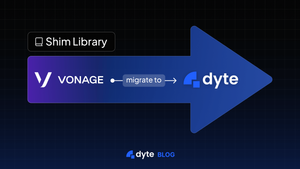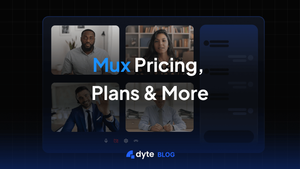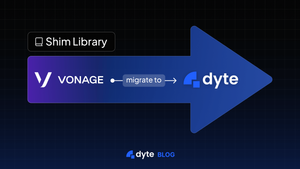
Migrate From Vonage Video to Dyte with OpenTok Shim
Learn how (and why) you can (and should) make a smooth migration from OpenTok/Vonage Video to Dyte.
3 min read
This guide presents an approach to help users smoothly migrate from Twilio Video to Dyte with the help of Shims.