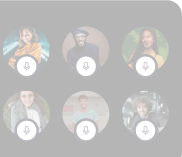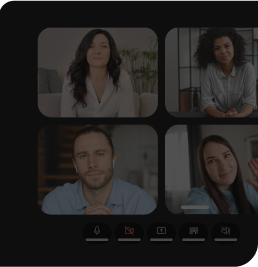SDKs and APIs are unique tools for developers. SDKs are the foundation for building your app, while APIs let you connect with other parts or third-party services.
Let's dig into the details.
What is an SDK?
An SDK, or Software Development Kit, is a set of software tools and programs developers use to create applications for specific platforms or frameworks. It's essentially a toolbox that provides developers with the necessary components to build a software application more efficiently.
An SDK typically includes one or more APIs (Application Programming Interfaces), programming tools, libraries, code samples, frameworks, etc. These elements help developers to:
Examples of SDKs include the iOS SDK for creating apps on Apple's iOS platform, the Android SDK for creating apps for Android devices, and the Java Development Kit (JDK) for developing applications in the Java programming language.
- Interface with the platform or framework more easily.
- Write code that's compatible with the platform.
- Speed up the development process by providing pre-written code samples.
- Follow best practices for development on the platform.
SDKs are also use case specific, for example - a Video Conferencing SDK, Live Streaming SDK, Voice Calling SDK, etc, to help you build these functionalities in your app faster.
What is a Video SDK?
A Video SDK, or Software Development Kit, is a set of software development tools that allows developers to build video-related applications or integrate video functionalities into existing applications. This could include features like video conferencing, video recording, etc.
Which is the best video conferencing SDK?
Top 10 video conferencing SDKs include:
- Dyte
- Agora
- Twilio
- Sinch
- Apphitect
- Cometchat
- EnableX
- QuickBlox
- 100ms
- Sendbird Live
When selecting a Video SDK, you should look out for elements such as security, customisability, network management, and cross-platform functionality.
Check this deep dive into the must-have features in a video SDK.
What is an API?
An API, or Application Programming Interface, is a set of rules and protocols for building and interacting with software applications. It defines the methods and data formats a program can use to communicate with other programs or components.
APIs allow different software systems to communicate with each other. They can be used to access the functionality of other software components, such as libraries, services, or operating systems. APIs essentially serve as an interface between different software programs and facilitate their interaction.
For example, if you've ever used a website that required you to log in via your Facebook account, that's the Facebook API at work. The website can communicate with Facebook's servers, verify your login information, and then receive a response from Facebook—all through the use of the API. Similarly, there are Video APIs; think of them as a menu in a restaurant for your application. Your app can ask (or send a request) for certain items listed on this menu (endpoints or URLs). The kitchen (the video platform's server) will then prepare and deliver what was requested (respond with data) or do the requested action. For instance, live streaming APIs could include - creating live streaming APIs, recording live streaming APIs, etc.
In general, APIs are designed to enable software applications to interact with each other without needing to know how each one is implemented, making it easier for developers to integrate different software solutions.
What is a Video API?
A Video API, also known as an Application Programming Interface, is a guidebook of instructions and methods enabling different software applications to interact. When it comes to video, it provides developers with a ready-made framework to incorporate video-based functionalities into their apps, eliminating the need to create these features from the ground up.
What are the Best Video Conferencing APIs?
Top 10 video conferencing APIs include:
- Dyte
- Twilio
- Vonage
- Daily
- Mux
- Agora
- PubNub
- Apphitect
- Jisti
- Sinch
When selecting which video conferencing API to opt for, look for security, stability, customizability, and compatibility with multiple devices.
What are the components of an SDK?
A Software Development Kit (SDK) typically includes several components to assist developers in creating software applications. Here are some key components:
- Libraries: These are pre-compiled pieces of code that developers can use to perform common tasks, saving time and effort.
- Frameworks: These provide a standard way to build and deploy applications. They include code libraries, a compiler, and other tools.
- APIs (Application Programming Interfaces): These allow different software programs to communicate with each other. An API defines the consistent way for a developer to request services from an application or operating system.
- Documentation: This includes technical instructions on how to use the SDK and its components. It may also include sample code and tutorials.
- Tools: These can include compilers, debuggers, and other utilities to help with the development process.
- IDE (Integrated Development Environment): Some SDKs may come with an IDE, which is an application that provides comprehensive solutions to programmers for software development.
Remember, not all SDKs will have all these components, as it depends on what the SDK is designed for.
What are the components of an API?
An Application Programming Interface (API) is made up of several components. Here are some of the key ones:
- Endpoints: These are specific URLs where an API can be accessed. Each endpoint corresponds to a specific function of the API.
- HTTP Methods: APIs use standard HTTP methods such as GET, POST, PUT, DELETE, etc. Each method corresponds to a specific action that can be performed by the API.
- Request and Response Format: APIs often use formats like JSON or XML to send and receive data. The request format is how you send the data, and the response format is how you receive the data.
- Parameters: These are additional data sent with requests. Parameters can be used to specify which data should be returned, to filter results, or to control how the API functions.
- Headers: These provide meta-information about a request or response. For example, they might contain authentication tokens or specify the format of the data being sent.
- Error Messages: When something goes wrong with a request, the API will return an error message. This message should explain what went wrong and how to fix it.
- Rate Limiting: Many APIs limit the number of requests you can make in a certain timeframe to avoid abuse or overuse.
- Authentication and Authorization: Some APIs require users to authenticate (prove who they are) and/or authorize (give permission for) their requests. This can be done through various methods like API keys, OAuth tokens, etc.
- Documentation: Good APIs come with detailed documentation explaining how to use the different components and features of the API.
What are the Different types of SDK?
Software Development Kits (SDKs) come in various types depending on their specific purpose, the platform they are designed for, and the programming language they support. Here are a few types of SDKs:
- Platform SDKs: These are designed to develop applications for a specific platform. Examples include the iOS SDK for Apple devices, Android SDK for Android devices, and Windows SDK for the Windows platform.
- Web SDKs: These allow developers to integrate with web applications or build web features. They often include libraries for JavaScript, CSS, and HTML. An example is the Facebook JavaScript SDK.
- Game Development SDKs: These are used to create video games. They often include graphics rendering capabilities, physics engines, and support for input devices. Examples include Unity, Unreal Engine, and Godot.
- Hardware SDKs: These are used to develop software that interacts with specific hardware devices, like printers, scanners, or IoT devices.
- Cloud SDKs: These are used to interact with cloud services, like AWS SDK, Google Cloud SDK, and Azure SDK. They provide tools to interact with the cloud resources, manage them, and develop cloud-based applications.
- Payment SDKs: These provide the tools needed to integrate payment processing into an application, such as those provided by PayPal or Stripe.
- Mobile Advertising SDKs: These are used to integrate ads into mobile apps. They provide tools to fetch ads from servers, display them, and track user interaction. Examples include Google AdMob SDK and Facebook Audience Network SDK.
- Analytics SDKs: These help track user behavior within an app, providing insights that can be used to improve the app's design or functionality. Examples include Google Analytics SDK and Flurry.
- Social Media SDKs: These are used to integrate social media platforms into an app, allowing for things like sharing content on social media, logging in with social media accounts, etc. Examples include Facebook SDK and Twitter Kit.
- Virtual Reality (VR) and Augmented Reality (AR) SDKs: These provide tools for developing VR and AR applications. Examples include ARCore by Google and ARKit by Apple.
- Video SDK: This helps build interactive video experiences within your products like live streaming for a gaming platform, one-on-one real-time video consolation calls with a doctor for a Telehealth platform, or an interactive video platform for an ed-tech company.
What are the types of APIs?
APIs (Application Programming Interfaces) come in various types, each serving a different purpose. Here are some of the most common types:
- Web APIs: Also known as HTTP APIs or REST APIs, they allow communication between different web services.
- SOAP APIs: Standing for Simple Object Access Protocol, these are a standard protocol for exchanging structured information in web services using XML.
- XML-RPC and JSON-RPC: These are remote procedure call (RPC) APIs that encode their data in XML or JSON format, respectively.
- REST APIs: Representational State Transfer (REST) APIs operate over HTTP using standard HTTP methods like GET, POST, and DELETE. They are stateless, meaning each request from a client to the server must contain all the necessary information to understand and process the request.
- GraphQL APIs: A modern alternative to REST APIs, GraphQL lets clients to define the structure of the responses so they can request exactly what they need, reducing the amount of data that needs to be transferred.
- gRPC APIs: Developed by Google, gRPC is a high-performance, open-source framework that supports multiple programming languages. It uses Protobuf by default for communication, and it supports features like authentication, load balancing, logging, etc.
- Real-Time APIs: These APIs maintain a persistent connection between the client and the server, all while allowing the server to send real-time updates to the client. Examples include WebSocket and SSE (Server-Sent Events).
- Hardware APIs: These APIs allow applications to interact with hardware devices, such as cameras, GPS, and scanners.
- Library-Based APIs: Also known as "Local APIs," these are usually specific to a particular programming language, providing a set of functions and routines to perform specific tasks or to abstract out lower-level functionality.
- Operating System APIs: These define how an application uses the resources and services of an operating system. They provide a layer of abstraction between the software application and the OS, allowing applications to be written that can work on multiple types of OS without needing to be rewritten for each one.
It's important to note that these types often overlap. For example, a particular API can be a Web API and also follow the REST architectural style.
Comparing SDK vs API
| API (Application Programming Interface) | SDK (Software Development Kit) | |
| Definition | A set of rules and protocols for building and interacting with software applications. | A collection of software tools that developers use to create applications for specific platforms. |
| Components | Endpoints, HTTP methods, Request/Response formats, Parameters, Headers, Error Messages, Rate Limiting, Authentication/Authorization, Documentation. | Libraries, Frameworks, APIs, Documentation, Tools, Integrated Development Environment (IDE). |
| Purpose | Allows different software applications to communicate with each other. It's used when you want your product to interact with other products. | Used to develop software applications for a specific platform or framework. It's used when you want to create a new product or add new features. |
| Usage | Used to access the functionality of other software components or services. | Used to create, debug, and deploy applications. |
| Example | Stripe API for processing payments, Twitter API for accessing tweets, Dyte Video APIs to establish client and server connections for a Video call | Android SDK for developing Android apps, iOS SDK for creating apps for Apple devices, Dyte Video Conferencing SDK to embed video calling in your app |
When to use an SDK vs an API?
An SDK and an API serve different purposes in the software development process, and the choice between them depends on your specific needs.
Use an SDK when:
- Building an application for a specific platform: SDKs are typically tied to specific platforms (like Android SDK for Android apps or iOS SDK for Apple apps). They provide all the tools and libraries needed to develop applications for that platform.
- You need a set of tools: SDKs come with a variety of tools and resources such as libraries, code samples, documentation, and sometimes even an integrated development environment (IDE). These resources make it smoother for developers to create, debug, and test their applications.
- Working with complex operations: If you're working with complex operations that require multiple API calls or specific workflows, an SDK can simplify these operations by providing pre-built functions and methods.
Use an API when:
- Interacting with an external service: APIs allow your application to communicate with external services and systems. For example, if you want to integrate your application with Twitter, you'd use the Twitter API to post tweets, fetch user data, etc.
- You only need a specific functionality: If you only need a specific functionality that's provided by an external service (like payment processing or sending email), using their API might be simpler than integrating a whole SDK.
- You want to build your own tools: If you prefer to build your own tools or you're using a language/platform not supported by the available SDKs, using APIs directly gives you more flexibility and control.
In many cases, you'll end up using both. An SDK might be used to build the main application, while APIs could be used to integrate with other services.
Conclusion
The primary difference between an SDK and an API is that an SDK is a pre-built development kit including APIs, libraries, drivers, and network protocols that can be used to tailor your app the way you want. Whereas APIs enable these protocols to communicate with each other.
If you are looking to integrate Video SDK or APIs, you must look for platforms that offer secure, well-documented, reliable, and lightweight Video SDK and APIs.
Let us help you get started. If you’re curious about what Dyte is capable of, here are some resources to start off your research:
Interested? Let’s talk and figure out what Dyte can do to make the development of your video app smoother.
FAQ
What's the main difference between an API and an SDK?
The main difference is that an API is a software intermediary that allows two applications to talk to each other, whereas an SDK is a set of tools, guidelines, and programs used to develop applications for a specific platform.
Can I use an API and SDK together?
Absolutely! In fact, it's common for developers to use both. An API can be part of an SDK, helping the software communicate with other software or services.
Which should I use - an API or an SDK?
It really depends on your needs. If you're looking to integrate certain functionalities or interact with external services, an API could be the way to go. If you're developing a software application for a specific platform, an SDK would likely serve you best.