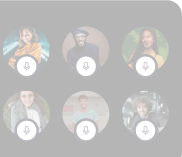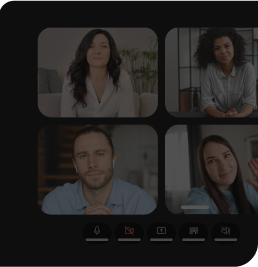Video conferencing has taken center stage in communication in post-pandemic society. Today, interactions have transcended geographical confines and have taken global connectivity to the next level.
The majority of well-established firms, corporations, and startups seized the chance by releasing video chat applications for several purposes, from business meetings to online dates.
To accelerate app launch and avoid costly development, using a Video Conferencing SDK becomes crucial. Developers use these SDKs (Software Development Kits) to save time, effort, and money without compromising quality.
The market offers thousands of video conferencing SDKs, which makes choosing the right one for your app a daunting task.
Must-Have Elements in Top Video Conferencing SDKs
A video conferencing SDK must be bundled with the rudimentary features of video calling. Without these components, the SDK cannot be implemented for further use.
Keeping in mind the fundamental needs for video-conferencing, the following are some of the must-have elements in top video-conferencing SDKs:
Audio Visual Streaming
A video-conferencing SDK manages the handling, capturing, encoding, and transmitting of audio-visual data between video calls. With the rise in remote communication, factors such as audio-visual and streaming quality are important and, hence, crucial for successfully implementing the feature.
Real-Time Communication
SDKs provide the essential protocols and procedures for real-time communication to ensure minimum latency and the delivery of high-quality audio and video. One of the significant issues with remote communication is latency, and developers should prioritize SDKs with anti-latency as a critical feature.
UI Template and Exposure
Video conferencing SDKs come with customizable UI templates that can be added to your application during integration. For instance, options for call controls, mute/unmute buttons, and participant windows can be availed alongside SDKs. This will reduce your workload as the lines of code required to integrate will diminish significantly.
Network Management
Managing network issues is a core component of integrating video calling features. SDKs come with pre-built frameworks that help handle such matters, reconnection strategies, and video quality during low network conditions. Video-conferencing SDKs need to resolve issues related to slow or disrupted networks promptly.
Security and Encryption
A video SDK includes security features such as encryption, privacy protocols, and data protection for further integration.
Security is crucial for any developer looking for SDKs to integrate into your application. Without proper checks on security protocols, you, as a developer, should refrain from incorporating them.
Cross-Platform Functionality
Many SDKs are created to support cross-device and cross-platform support to provide cross-platform and cross-device support (such as iOS, Android, web, and desktop). Video calls reach their peak potential only when they can be operated under various platforms and devices. Cross-platform usability is a key component for any video-conferencing SDK.
Top 10 Video Conferencing SDK
With each year, the requirement for video calling integration in applications is gradually increasing. Companies and individuals continuously explore ways to interact remotely, a condition that can quickly be met by implementing a video conference SDK.
You can incorporate video conference features into your app along with necessary code, support, and instructions through these top 10 video conferencing SDKs like Dyte, Agora, Twilio, Snich, Apphitect, Cometchat, EnableX, QuickBlox, 100ms, Sendbird live.
A video conferencing SDK can seamlessly create a video conferencing app or integrate similar features into an existing app. You can join the new wave of developers building applications using video-conferencing SDKs frequently.
- Dyte
- Agora
- Twilio
- Sinch
- Apphitect
- Cometchat
- EnableX
- QuickBlox
- 100ms
- Sendbird Live
1. Dyte

Dyte offers video conferencing SDKs for use across several industries. With a keen eye for security and scalability, Dyte has users across the telehealth, HR, fitness, social, gaming, and events industries.
With just a few lines of code, Dyte may be added to your app to integrate video-conferencing without much trouble, and it helps you build powerful experiences. Since it is scalable, you can create programs for video calls for a vast user base, allowing more participants to join your purpose.
Features of Dyte
- Incredibly user-friendly with a concise developer handbook for integration
- Extremely scalable and can accommodate 10,000 users at once without compromising performance
- Top-notch security as it is SOC 2, GDPR, and HIPAA compliant
- Advanced customization for a tailored experience
- Seamless Integration across various platforms
- Call analytics features such as call logs, quality metrics, event-tracking tools, etc.
- Minimal latency during calls
- Budget-friendly and cost-conscious video-conferencing SDK
- Multiple screen sharing and transcription features during live calls
- Interactive features, including questions, comments, and polling
- High-definition recording
- Whiteboard sharing for brainstorming sessions and collaborative project
- Allows you to watch videos from YouTube directly
- Provides custom call layouts for individual calls
Pricing
| Services | Price |
| Video | $0.004 per user per minute |
| Audio | $0.001 per user per minute |
| Chat | 1000 MAU / 50 Peak Concurrent Connections - $80 per month 10K MAU / 500 Peak Concurrent Connections - $299 per month 25K MAU / 1.25K Peak Concurrent Connections - $699 per month 50K MAU / 2.5K Peak Concurrent Connections - $1199 per month |
| Livestream | $0.002 per user per minute |
2. Agora

With very low latency and adaptive routing based on device and network conditions, Agora delivers high-quality, real-time voice and video conferencing to your users. It offers customization features as well.
Agora is compatible with platforms, like Android, Unity, desktop, and iOS. It provides a variety of plugins like AI-powered content moderation, voice effects, and noise cancelation to improve its features.
Features of Agora
- Real-time metadata synchronization and low-latency notifications
- Fully interactive whiteboard for online education and business collaboration
- Supports secure chatting experience through SSL and file encryption
- High fidelity audio up to 192kbps and video up to 4K and 60fps
- Allows global reach for over 200 countries
- Highly scalable to withstand sudden inflow of traffic
- Fully customizable SDK
- Offers AI-powered audio enhancements and cross-channel co-hosting
- Support for a variety of devices and platforms
- Easy to integrate extensions
- Real-time transcription during video calls
Limitations of Agora
- It can be expensive for high-traffic applications
- Not as customizable as some other SDKs
- Some users have reported latency issues
Pricing for Agora
| Services | Price |
| Video Calling | $8.99 / 1,000 minutes |
| Voice calling | $0.99 / 1,000 minutes |
| Interactive Live Streaming | $8.99 / 1,000 minutes |
| Chat | Starting from $349, with an additional $0.05/MAU beyond 5K MAU |
3. Twilio

Twilio provides a straightforward API that to add video conferencing to your program.
Besides the usual quality of transmission and audio, Twilio provides live transcription, recording, and analytics.
Features of Twilio
- Secure real-time audio and video conferencing
- Provides screen sharing, meeting recording, and mute options
- Allows customization of video chat layout
- Offers video performance data and data analysis through Video Insights
- Allows to embed SIP, PSTN, and VoIP into apps and sites
- Allows network monitoring through tools like Network Quality API
Limitations of Twilio
- Upto 50 participants only
- SDKs are only available for web, iOS, and Android
- It is not possible to stream video via RTMP
- Developers must manually compose all recordings
- Intended for group chats, not for broadcasting or other one-to-many use cases
Pricing for Twilio
Video Calling - $0.004 per user per minute
In December 2023, Twilio is sunsetting Twilio Video - and if you are left looking for a Twilio Video alternative or replacement, checkout Dyte. Our team will help you explore all the options - and no sales pressure.
4. Sinch

Sinch's video conference SDK offers call routing, video chat, and chatting.
Features of Sinch:
- High-quality video and audio with low latency
- Screen resolution automatically adjusts as per available bandwidth
- Guaranteed 99.999% infrastructure uptime
- Supports cross-platform integration across iOS, Android, and JavaScript
- Easy switch between video and audio calling
- Over 600 operator connections globally for better scalability
- One-time license cost
Limitations of Sinch
- It can be expensive for high-traffic applications
- Not as customizable as some other SDKs
- Some users have reported latency issues
Pricing for Sinch
| License Type | Price |
| Single App License | $199.99 |
| Multi App License | $499.99 |
| Enterprise License | $999.99 |
5. Apphitect

Apphitect's video conference SDK has been made famous by its easy-to-customizable interface. It enables developers to design unique video conferencing experiences tailored to their apps' requirements.
Along with a wide range of functions, Apphitect also provides live streaming, chat, and file sharing. The video calling API from Apphitect can be tailored to a company's specific requirements for virtual communication.
Building highly scalable video conferencing applications for the web and mobile devices is made simpler by their WebRTC-enabled video calling API and SDK.
Features of Apphitect
- Fully customizable for more than 150 chat features and functionalities
- Scalable with over 1 billion concurrent global user engagement
- Secure and compliant with HIPAA, SOC2, GDPR, AES256, and TLS
- On-cloud or on-premise hosting for secure storage
- Supports features like video call recording, screen sharing, interactive live broadcasting, and conference scheduling
- Interactive in-app chat during video calls
- One-time license cost
Limitations of Apphitect
- Some customers have complained about network issues
- Some users have reported unresponsive customer service
Pricing for Apphitect
Customizable
6. Cometchat

Cometchat SDK can accomodate large number of users and also offers chat enablement options.
Cometchat supports features like secure HD connections, one-on-one private chat, group text conferences, typing indicators, and read receipts.
Features of Cometchat
- Offers real-time video and audio conferencing
- Fully customizable and flexible SDK
- Supports multi-user and one-on-one conferencing
- Compliant with HIPAA, PIPEDA, GDPR, SOC 2, and ISO 27001
- Scalable infrastructure and low-latency videos
- Provides tools like presenter mode, screen sharing, recording, and moderation tools
- Provides low-code UI kits and components
Limitations of Cometchat
- Is unable to meet bandwidth requirements in some cases
- Some users have expressed concerns about compatibility issues
- The cost is higher than other alternatives
Pricing for Cometchat
$1999 per month for MAUs between 10-25K
7. EnableX

EnableX provides live streaming, chat, file sharing, and other subsidiary services. Developers mostly veer towards EnableX's Video-conferencing SDK for security protocols and upgrades.
Features of EnableX
- User-friendly with zero coding requirements
- Supports all major coding languages and platforms
- Easy cross-platform integrations, including Android, Chrome, iOS, and Safari
- High-definition and real-time video and audio
- Customization is available for hosting, billing, live video streams, and more
- End-to-end self-service portal to manage quality, usage, and payments
- Supports features like co-browsing, screen sharing, live annotation, stream pinning, and whiteboard
Limitations of EnableX
- EnableX is more expensive than other alternatives
- It has a slow user interface
- Users have faced issues with screen-sharing
Pricing for EnableX
| Participants | Price per Participant per Minute |
| Up to 50 | $0.004 |
| More than 50 | Custom prices are applicable |
8. QuickBlox
The QuickBlox offers document/file sharing, chat rooms, group video chat, and live streaming.
Features of QuickBlox
- Easy to use with comprehensive tools and documentation
- Supports customizable and is easily scalable
- Offers advanced features like push notifications, in-app chat, and file sharing
- Enables camera switching during a call to external cameras
- Cross-platform compatibility, including Javascript, Reactive Native, Android, iOS, and Flutter
- High-quality peer-to-peer video calling
- Safe interactions with GDPR and HIPAA-compliant video API
Limitations of QuickBlox
- P2P doesn't support video streaming
- Reports of additional payments post-usage
Pricing for QuickBlox
$99/mo - $599/mo
9. 100ms

The 100ms offers decent features and low latency communication.
Features of 100ms
- High-quality video and audio streaming
- Low latency (under 500 ms) for real-time video calls
- 7-8 seconds latency for interactive live streaming
- Scalable to support thousands of concurrent users
- Reliable even in challenging network conditions
- Easy to integrate into existing applications
- Offers real-time messaging, whiteboard, customizable video layout, virtual backgrounds, screen sharing, and file sharing
Limitations of 100ms
- With a latency of 500 ms or less, the 100ms SDK currently allows a maximum of 100 participants for full-duplex audio/video
- Only the host and participant pre-built roles are supported by the 100ms SDK
- The 100ms SDK documentation is less comprehensive than other video conferencing SDKs
- The 100ms SDK community is smaller than that of its alternatives
Pricing for 100ms
| Conferencing | Video | Audio | Limits |
| First 10,000 minutes | Free | Free | N/A |
| Price per participant/minute | $0.004 | $0.001 | <4 Mbps |
| Recording | $0.016 | $0.004 | max 720p |
10. Sendbird Live

Sendbird provides video conferencing SDK & API with features such as messaging channels, engagement analytics, and message moderation.
Features of Sendbird
- Zero downtime reports in the last 2 years
- Secure and compliant with ISO 27001, HIPAA, and GDPR
- Smooth functioning chat options
- Easily scalable across 6 global regions with stable transmission
- Offers advanced functions like video frame capture, custom sound effects, call events integration with chats, and call quality scoring
Limitations of Sendbird
- It has a dated user interface
- Environment configuration options are somewhat limited
- The SDK does not provide comprehensive call analytics
Pricing for Sendbird
$599 for 5000 MAUs/month
Building Next-Gen Virtual Communication: Top Video Conferencing SDKs
Using video SDKs is an effective technique to include real-time video communication in applications. They provide feature sets, including cross-platform compatibility, high-quality audio-visual streaming, real-time communication, customized UI templates, network management, and security.
Here's a quick recap of features of the top 10 video conferencing SDK:
| Name of the Platform | Core Features | Core Drawbacks | Pricing |
| 1. Dyte | - High-quality video and audio
- Low latency - Scalable - Video, audio, chat, and live streaming integration - Ease of use - Advanced customization - Ease of use - Call Analytics - Budget Friendly - Whiteboard sharing - Live audio transcription |
- Still developing new features | - Video: $0.004 per user per minute
- Audio: $0.001 per user per minute - Chat: Various pricing tiers based on Monthly Active Users (MAUs) and Peak Concurrent Connections - Livestream: $0.002 per user per minute |
| 2. Agora | - High-quality video and audio
- Low latency - Scalability - Security - Customization |
- Can be expensive for high-traffic applications
- Not as customizable as some other SDKs - Some users have reported latency issues |
- Video Calling: $8.99 per 1,000 minutes
- Voice Calling: $0.99 per 1,000 minutes - Interactive Live Streaming: $8.99 per 1,000 minutes - Chat: Starting from $349, with an additional $0.05/MAU beyond 5K MAU |
| 3. Twilio | - Audio and video conferencing
- Screen sharing - Mute options for audio and video - Easy integration |
- Limited to 50 participants
- SDKs available for web, iOS, and Android only - No support for streaming video via RTMP |
Video Calling: $0.004 per user per minute |
| 4. Sinch | - High-quality video and audio
- Low latency - Scalability - Easy integration - One-time license cost |
- Can be expensive for high-traffic applications
- Not as customizable as some other SDKs - Some users have reported latency issues |
- Single App License: $199.99
- Multi App License: $499.99 - Enterprise License: $999.99 |
| 5. Apphitect | - Push notifications
- On-cloud or on-premise hosting - File sharing - In-app chat during video calls |
- Network issues
- Unresponsive customer service |
Customized Pricing |
| 6. Cometchat | - Real-Time Video and Audio
- Screen Sharing - Multi-User Conferencing - Text Chat Integration |
- Bandwidth requirements
- Compatibility issues - Cost - Latency - Privacy and security concerns |
Video Calling - $1999 per month for MAUs between 10-25k |
| 7. EnableX | - User Friendly
- Easy cross-platform Integrations - Video Quality - Customer Service - Audio Quality |
- Expensive
- Slow user interface - Screen-sharing - Audio issues |
Pricing based on room size (participants) and usage |
| 8. Quickblox | - Easy to use
- Cost and time-efficient - Customizable - Scalable - Cross-platform - High-quality peer-to-peer video calling |
- P2P doesn't support video streaming
- Reports of additional payments post usage |
Price Range - $99/mo - $599/mo |
| 9. PubNub | - Transferring metadata before a call
- WebRTC signaling and end-to-end encryption - In-app chat messaging - Economical pricing |
- PubNub Chat does not support offline storage, attachments, or messaging threads
- Older messages are deleted and never delivered if a user loses connectivity - Limited user identification |
Standard Pricing - $49/mo |
| 10. Sendbird Live | - Zero downtime reports in the last 2 years
- Smooth functioning chat options - Easily integration |
- Dated user interface
- Environment configuration options are somewhat limited - Lack of call analytics |
$599 for 5000 MAUs/mo |
Developers the freedom to choose video conferencing SDK for swift integrating features into their apps. The essential functions of the video conference SDKs include features like high-quality video and audio, low latency, scalability, video, audio, chat, and live streaming integration, ease of use, and advanced customization.
At Dyte, we are committed to ensuring that these features and more are meticulously designed to cater to the unique needs of our customers.
If you're eager to explore what we've accomplished, we offer a range of resources for you to check out:
Has this sparked your interest? Let's get in touch to figure out how Dyte can help accommodate your software's requirements!