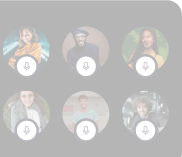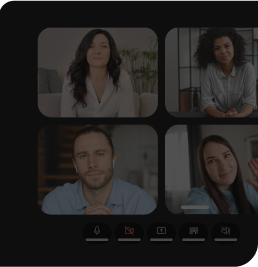React has become one of the most popular JavaScript libraries for building user interfaces. If you're looking to integrate video features into your React application, choosing the right SDK can make all the difference. In this article, we'll explore the top 10 video SDK platforms tailored for React, including Dyte, Zoom, Jitsi, and more.
Let's get started!
Essential Features in Every Video SDK for React
Before diving into our top picks, here are some features you should consider when choosing a video SDK for React:
- Seamless Integration: Easy to integrate with React components.
- Cross-Platform Support: Works on both web and mobile platforms.
- Real-time Video Streaming: High-quality, low-latency streaming capabilities.
- Interactive Features: Chat, reactions, and more to engage users.
- Customizable UI: Ability to tailor the video interface to your brand.
- Robust Security: End-to-end encryption and other security measures.
- Scalability: Can handle a growing number of users without performance issues.
- Documentation & Community Support: Comprehensive guides and an active developer community.
Here are the top video SDKs for React: Dyte, Agora, Twilio Video, Vonage Video, Daily.co, Zoom SDK, WowZa, Kurento, Jitsi, and Stream. These vendors offer various features, pricing options, and more. You can carefully consider these options based on your specific needs.
Top 10 Video SDKs for React Apps
- Dyte
- Agora
- Twilio Video
- Vonage Video
- Daily.co
- Zoom SDK
- Wowza
- Kurento
- Jitsi Meet
- Stream
Dyte
Dyte's React SDK offers a robust platform for building video conferencing applications with ease. Its adaptability and advanced features make it an attractive choice for those looking to enhance their React projects with video capabilities. Learn more about Dyte's offerings by exploring our React Video SDK and reading about our customers who have benefited from our platform.
Features of Dyte
- High-quality video and audio calls.
- Real-time messaging and screen sharing.
- Customizable UI to match app aesthetics.
- Robust security measures, including end-to-end encryption.
Limitations
- Being relatively newer in the market, it might have fewer community resources.
Pricing for Dyte SDK
Dyte kicks off with a generous offering of 10,000 free minutes each month. If you happen to use up these minutes, the cost is $0.004 per user per minute. Additional features, such as recordings and RTMP-out, come at a cost of $0.010 and $0.015 per minute, respectively.
Let's delve deeper into the Dyte's pricing structure.
Agora
Agora offers a real-time engagement platform. Their React SDK provides developers with APIs for integrating live video and voice functionalities. If you're considering alternatives, you might want to check out the comparison between Agora and Jitsi.
Features of Agora React SDK:
- High-quality video and voice calls.
- Interactive broadcasting and audience engagement features.
- Global coverage with 200+ data centers.
- Real-time messaging for enhanced communication.
Limitations:
- Pricing can be a concern for large-scale applications.
- Advanced features might require a steeper learning curve.
Agora Pricing
Agora pricing is usage-based and influenced by video quality, participant count, and call duration. The pricing model may seem complex, especially for first-time users of Agora's React video-calling SDK. Therefore, it's recommended to review their pricing page and our detailed analysis. Also, compare Dyte and Agora to see which fits your needs better.
Twilio Video
Twilio offers a cloud communications platform, and their React SDK is perfect for adding video call features to React apps. For a deeper dive into how Twilio stacks up against other platforms, see our Twilio vs Dyte comparison.
Features of Twilio Video React SDK:
- Supports group video calls and screen sharing.
- Robust security with end-to-end encryption.
- Comprehensive documentation and tutorials.
- Active developer community for support.
Limitations:
- Some features might require additional setup.
- The pricing model may not suit all businesses.
Twilio Pricing
The initial Twilio pricing is set at $4 for every 1,000 minutes. Recordings cost $0.004 per minute per participant, and composing recordings costs $0.01 per minute. Additionally, once you've used up the first 10 GB, storage costs amount to $0.00167 per GB per day.
Twilio announced in December 2023 that it's sunsetting Twilio Video, so if you are left looking out for a Twilio Video alternative, check out Dyte. You can migrate from Twilio Video to Dyte in under a week.
Vonage Video
Formerly known as TokBox, Vonage offers a Video API that's compatible with React, providing interactive video communication.
Features of Vonage:
- Supports multi-party video calls.
- Interactive features like screen sharing and annotations.
- SDKs for multiple platforms, including React.
- Reliable performance with global infrastructure.
Limitations:
- Might require more configuration for advanced use cases.
Vonage Pricing:
Vonage pricing begins at $9.99 per month, inclusive of 2,000 minutes. It offers high-quality video experiences without bandwidth limitations and supports up to 15,000 participants and 25 active publishers. Key features include screen-sharing, chat, reporting, and access to all SDKs. More details are available on their pricing page.
Now, if you are looking for a Vonage/Tokbox alternative, check out how Dyte compares to Vonage in a feature-by-feature comparison.
Daily.co
Daily.co offers a simple yet powerful video API, and their React SDK makes integration a breeze. If you're exploring alternatives, our article on Daily alternatives might be of interest.
Daily React SDK Features:
- Prebuilt UI components for faster development.
- Supports large meetings with up to 200 participants.
- Embeddable video calls with iframe.
- Comprehensive documentation.
Limitations:
- Limited customization options for the prebuilt UI.
- Advanced features might come at a higher cost.
Daily Pricing:
Every month, you receive 10,000 minutes at no cost. Once these are used up, charges apply at a rate of $0.004 per minute per user for video calls, $0.00099 per minute per user for audio calls, and $0.0012 per minute per user for streaming.
Zoom Meeting SDK
Zoom's popularity in video conferencing is undeniable. Their Web SDK can be integrated with React to bring Zoom's capabilities to your app.
Zoom SDK Features:
- Supports video webinars and meetings.
- Interactive features like reactions, polls, and chat.
- High-quality video and audio.
- Extensive documentation and community support.
Limitations:
- The SDK might not have all the features of the native Zoom app.
- Integration can be complex for certain use cases.
Zoom Pricing
Zoom gives 10,000 free monthly minutes, then charges $0.31/user minute. Recordings cost $500/month for 1TB storage, and telephony is $100. Developer support plans are Developer (free), Bronze ($675), Silver ($1,300), and Gold ($1,900).
Learn more about Zoom SDK pricing and Zoom SDK alternatives here. Here's a comparison of Dyte's features vs Zoom SDK features.
Are you also suffering from Zoom fatigue and can't handle it anymore? Don't worry—you can check out Zoom alternatives for better video conferencing platforms.
Wowza React SDK
Wowza is known for its streaming solutions, and its React SDK is perfect for integrating live streaming features. For more insights on streaming protocols, you might find our article on WebRTC RTP and RTCP useful.
Wowza SDK Features:
- Supports live video streaming and playback.
- Interactive features for audience engagement.
- Reliable performance with global coverage.
- Comprehensive documentation.
Limitations:
- Might be overkill for simple video call applications.
- Pricing model may not be suitable for all.
Wowza pricing
Wowza Video SDK offers monthly streaming at $149, Pay As You Go at $25/month, and customized Enterprise plans. Their Streaming Engine supports up to 10 concurrent channels at $195 each. They offer premium support plans and a 30-day free trial.
Kurento
Kurento offers a media server for real-time communication, and their Client SDK for React allows easy integration. To understand more about WebRTC and its intricacies, our WebRTC samples article can be a great resource.
Kurento Features:
- Supports WebRTC for real-time video.
- Advanced features like computer vision and augmented reality.
- Active open-source community.
- Comprehensive documentation.
Limitations:
- It might require more technical expertise for setup.
- Some features might have a steeper learning curve
Kurento Pricing
Kurento Video SDK pricing is not explicitly stated. The cost depends on factors like processing power and bandwidth, which might increase the price. Other video SDKs like Dyte offer free minutes monthly, with additional usage-based pricing.
Jitsi SDK
Jitsi's open-source platform is perfect for video meetings, and their React SDK makes integration seamless. If you're considering Jitsi, learn more about Jitsi, its features, limitations, and alternatives in our blog.
Jisti SDK Features:
- High-quality video and audio calls.
- Supports large meetings and webinars.
- Customizable UI components.
- Active open-source community for support.
Limitations:
- Some advanced features might require additional setup.
- Scalability might be a concern for very large applications.
Jitsi Pricing:
Jitsi provides a no-cost, open-source platform for video conferencing. The cost for extra features, however, differs. 'Jitsi as a Service' is available through 8x8, with its unique pricing schedule. Exact pricing details are not openly disclosed.
GetStream
GetStream, often known as Stream, offers chat and video APIs, and their React SDK is designed for easy integration.
GetStream React SDK Features:
- Supports video calls and chat.
- Customizable UI components.
- Reliable performance with global infrastructure.
- Comprehensive documentation and tutorials.
Limitations:
- Might be more suitable for chat-heavy applications.
- Some video features might require additional configuration.
GetStream pricing:
The pricing for GetStream begins at $3 for every 1000 minutes and can increase to $5.23 or more per 1000 minutes, depending on the size of the company and the features required. For a precise quote, it's advisable to contact their team directly.
Compare Top 10 Video SDKs for React
| React SDK | Key Features | Pros | Cons | Pricing and Additional Notes |
|---|---|---|---|---|
| Dyte SDK | - High-quality video and audio calls - Real-time messaging and screen sharing - Customizable UI - Security features | - Generous free monthly minutes - Advanced features - Customization - Security | Relatively new in the market | Free tier with 10,000 monthly minutes, additional features at cost. |
| Agora React SDK | - High-quality video and voice calls - Interactive broadcasting - Global coverage - Real-time messaging | - High-quality video and voice - Interactive features - Global reach - Real-time messaging | Pricing complexity for large-scale apps - Learning curve | Usage-based pricing; detailed pricing on the Agora website. |
| Twilio Video React SDK | - Group video calls and screen sharing - Robust security - Comprehensive documentation - Developer community support | - Group video calls - Security - Documentation - Active community support | Some features require additional setup - Pricing model may not suit all | $4 per 1,000 minutes, additional costs for recordings and storage. |
| Vonage Video SDK for React | - Multi-party video calls - Interactive features - Support for multiple platforms - Reliable performance | - Multi-party video calls - Interactive features - SDKs for various platforms - Reliable performance | Configuration for advanced use cases - Pricing variation | Starts at $9.99 per month, with different features included. |
| Daily.co React SDK | - Prebuilt UI components - Large meetings support - Embeddable video calls - Documentation | - Prebuilt UI components - Large meetings - Embeddable video calls - Documentation | Limited customization of prebuilt UI - Advanced features may cost more | Free tier with 10,000 monthly minutes, additional charges for usage. |
| Zoom Web SDK for React | - Video webinars and meetings - Interactive features - High-quality video and audio - Extensive documentation | - Video webinars - Interactive features - High-quality video and audio - Documentation | May not have all native Zoom features - Complex integration for some cases | 10,000 free monthly minutes, additional costs for storage and telephony. |
| Wowza React SDK | - Live video streaming and playback - Interactive features - Reliable performance - Documentation | - Live streaming and playback - Interactive features - Reliable performance - Documentation | Overkill for simple video call apps - Pricing model may not suit all | Monthly streaming at $149, Pay As You Go at $25/month, customized plans. |
| Kurento Client React SDK | - WebRTC for real-time video - Advanced features - Active open-source community - Documentation | - WebRTC for real-time video - Advanced features - Open-source community - Documentation | Technical expertise may be required - Some features complex | Pricing not explicitly stated, usage-based similar to Dyte. |
| Jitsi Meet React SDK | - High-quality video and audio calls - Large meetings and webinars - Customizable UI - Active open-source community | - High-quality video and audio - Large meetings - Customizable UI - Active community | Advanced features setup may be needed - Scalability concerns | Open source with potential extra feature costs through 8x8. |
| GetStream React SDK | - Video calls and chat - Customizable UI - Reliable performance - Documentation | - Video calls and chat - Customizable UI - Reliable performance - Documentation | More suitable for chat-centric apps - Additional configuration for video features | Free tier for small teams, various plans available. |
Conclusion
Choosing the right video SDK for your React application is more than just a technical decision—it's about delivering a seamless user experience. Every SDK comes with its unique strengths and potential challenges. It's essential to weigh them against your app's specific needs. By picking the right tools, you're not just adding video features; you're ensuring that your users stay engaged and satisfied.
If you’re curious about what we’ve done, here are some resources:
Interested? Let’s talk and figure out how Dyte can help amp up your software’s communication capabilities.