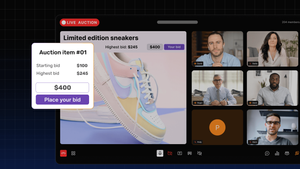The WebRTC brand has been gaining a lot of traction lately as more people are understanding its potential. The W3C and IETF have proposed various standards to enable real-time, peer-to-peer communication on the web, and Google has been spearheading the implementation with its Chrome browser.
With all this excitement, you may be wondering where you can get started with WebRTC. If so, you've come to the right place.
In this blog post, we'll take a comprehensive look at the WebRTC samples repository on GitHub. We'll walk you through the different types of samples that are available in the repo. By the end of this post, you should have a good idea to get started with WebRTC.
However, if you don't want to go through all the hassle of WebRTC and want a faster approach, try Dyte and go live in mins not months.
Different WebRTC Samples on GitHub
These samples are intended to illustrate the various features of WebRTC in the simplest way possible. Various viewport sizes are supported by all live demos.
Data channels, peer connections, and getUserMedia are canonical demos here. Let’s have a look at each of them in detail.
getUserMedia()
The first and most important WebRTC API is getUserMedia(). This API allows web applications to access the user's microphone and camera. It is available in all modern browsers.
Devices
WebRTC allows you to choose which devices to use for communication. You can select the audio input and output devices such as microphones, speakers, and headphones. You can also select video input devices such as webcams and digital camcorders.
| Query media devices |
|---|
Choose camera, microphone, and speaker  |
Choose media source and audio output  |
Stream Capture
WebRTC provides APIs for capturing media streams from WebRTC-compatible devices. The MediaStream API represents synchronized streams of media content. The getUserMedia() method prompts the user for permission to access the specified media types (audio and/or video), and if the user grants permission, returns a MediaStream object containing the requested types of media tracks (specified by kind).
RTCPeer Connection
WebRTC uses the RTCPeerConnection API to set up real-time media communications between web browsers, typically involving audio and video streaming.
RTCDataChannel
The RTCDataChannel API allows two connected peers to share arbitrary data. Data channels are available in Chrome and Firefox.
| Send arbitrary data over peer connections |
|---|
Transmit text  |
Transfer a file  |
Transfer data  |
Messaging  |
Video Chat
A typical WebRTC application has two components: a client application running in the browser and a server application running on a web server. The client application needs to know how to connect to the server so that it can exchange signaling information with other clients (peers). Once two peers are connected, they can use the RTCPeerConnection API to communicate directly with each other.
| Full-featured WebRTC application |
|---|
AppRTC video chat client  |
Insertable Streams
Insertable streams allow you to add your own audio or video tracks to an existing media stream. This can be used, for example, to add subtitles or watermarks to a video chat. The insertable streams API is available in Chrome and Firefox.
Final Verdict!
The GitHub repository for WebRTC is a great resource for developers who want to get started with the protocol. The samples provide a comprehensive guide to all aspects of WebRTC development, from basic tutorials to more advanced features. If you're looking to get started with real-time communication applications, the GitHub repo is a great place to start.
Nevertheless, if you want to get started faster and with fewer complications then Dyte is the perfect solution for you. With Dyte, you can easily create and manage video and voice conferences with colleagues, clients, or customers in minutes - without any of the hassles of installing software or dealing with complicated settings.
Try Dyte with our sample apps below:
If you haven't heard of Dyte yet, go to https://dyte.io to learn how our SDKs and libraries are revolutionizing live video and voice calling experience.
Don't just take our word for it; try it for yourself! Dyte offers free 10,000 minutes every month to get you started quickly.
If you have any questions or simply want to chat with us, please contact us through support or visit our developer community forum. Looking forward to it!