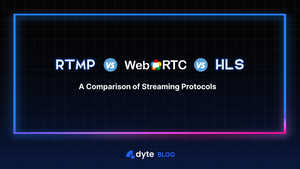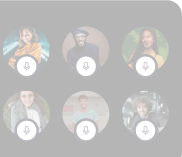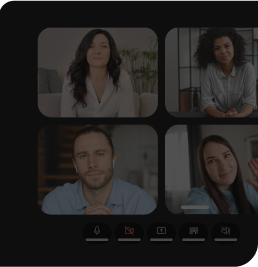Wondering which streaming protocol is best for you? Check out this handy comparison chart by Dyte to see the pros and cons of RTMP, WebRTC, and HLS.
In the world of online video streaming, there are a few different protocols that dominate the market. However, RTMP, HLS, and WebRTC are the biggest names amongst all. This is precisely why the comparison of WebRTC vs. RTMP vs. HLS is something that can’t be overlooked. While they might all seem the same on the surface, there are some distinct differences between these three protocols.
Depending on your specific needs, one protocol may be a better fit than another. By carefully evaluating your options, you can ensure that you choose the best possible protocol for your project.
In this blog post, we'll explain each protocol and its benefits. By the end of this post, you'll be able to make an informed decision about which streaming protocol is best for your project. Let's begin!
What is a Streaming Protocol?
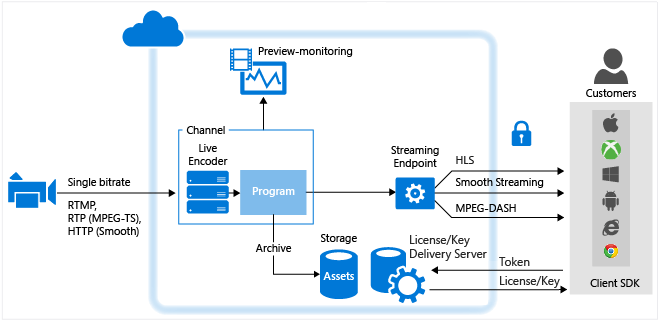
A streaming protocol is a computer communication protocol used to deliver media data (video, audio, etc.) over the internet in a continuous stream. The data is typically delivered in small packets, which are then reassembled by the receiving computer.
Streaming protocols handle real-time streaming applications, such as video and audio playback. To begin our comparison of WebRTC vs. HLS vs RTMP, let's go through the different types of protocols in live streaming.
Popular Live Streaming Protocols
Here are some popular live-streaming protocols that you must know:
- HTTP Live Streaming (HLS)
- Real-Time Messaging Protocol (RTMP)
- Secure Reliable Transport (SRT)
- Dynamic Adaptive Streaming over HTTP (MPEG-DASH)
- Microsoft Smooth Streaming (MSS)
- Web Real-Time Communication (WebRTC)
Now, let’s have a detailed look at the three of the most used protocols HLS, RTMP, and WebRTC and see what each of them have to offer.
What is HLS?
HLS, or HTTP Live Streaming, is a protocol designed for streaming video and audio data over the internet. It is based on the HTTP protocol, the standard protocol for communication between web browsers and servers.
Unlike other streaming protocols, HLS does not require a dedicated server; instead, it uses regular web servers to deliver video and audio data to clients. This makes HLS an ideal solution for content publishers who want to stream video and audio data to many users without incurring the high costs of a dedicated streaming server. In addition, HLS is compatible with a wide range of devices, including desktop computers, mobile phones, and set-top boxes.
Video Codecs Supported
HLS is designed to work with various video codecs, including H.264, MPEG-4 Part 2, and MPEG-2. The specific codec can be selected based on the particular application's requirements. In general, H.264 is used for high-definition content, while MPEG-4 Part 2 is often used for standard-definition content.
Audio Codecs Supported
Audio codecs encode audio signals for transmission over a network. The three audio codecs supported by HLS are AAC-LC, HE-AAC v1, and HE-AAC v2. AAC-LC is the most common audio codec used in HLS streams. It offers good sound quality and is compatible with many devices.
HE-AAC v1 is an improved version of AAC-LC that offers better sound quality at lower bitrates. HE-AAC v2 is the latest and most advanced audio codec supported by HLS. It offers even better sound quality than HE-AAC v1 while still being compatible with many devices.
Playback Support
HLS streams are typically delivered using an HLS manifest, a list of the media segments that make up the stream. The client software then downloads and plays back the individual segments. HLS streams can be played on iOS, Android, and computers running Windows, macOS, or Linux. In addition, many open-source and commercial HLS players are available.
Segment Duration
The segment duration for HLS is 10 seconds. This protocol is designed for live streaming, so the 10-second segment duration allows for a small amount of latency while still providing a smooth viewing experience for the user. This segment duration can be adjusted based on the specific needs of the stream, but 10 seconds is generally considered the best balance between latency and smoothness.
What is RTMP?
RTMP (Real-Time Messaging Protocol) is a streaming protocol for high-performance audio and video data transmission. Developed by Adobe, RTMP uses a peer-to-peer network to deliver real-time streaming content. The protocol is typically used in conjunction with Flash Media Server (FMS) or other media servers but can also be used without a server.
RTMP streams can be delivered over the internet or through private networks, such as corporate VPNs. When used without a server, RTMP is known as RTMFP (Real-Time Messaging Protocol Face-to-Face). RTMFP uses UDP (User Datagram Protocol) for transport, which offers lower latency than TCP (Transmission Control Protocol). However, UDP is less reliable than TCP, so RTMFP is not recommended for mission-critical applications.
Adobe has published the RTMP specification under an open-source license, making it available for anyone. However, using FMS and other Adobe products requires a commercial license.
Video Codecs Supported
RTMP is used by numerous online providers, including Facebook, YouTube, and Twitter. The protocol provides several video codecs for encoding content, including H.264 and VP8. H.264 is a widely-used codec that offers high quality at low bitrates. VP8 is another popular codec that provides good quality at lower bitrates.
Audio Codecs Supported
RTMP supports a wide range of audio codecs, including MP3, AAC, and Vorbis. Each codec has its own unique set of features and performance characteristics. MP3 is a widely used codec that offers good compression ratios and low computational overhead. AAC is a newer codec that offers better compression ratios and higher quality audio at lower bitrates. Vorbis is an open-source codec that offers good audio quality and low computational overhead. All three codecs are supported by RTMP and can be used for streaming audio data.
Playback Support
From the perspective of WebRTC vs. RTMP, the RTMP protocol is efficient, but it does have one major downside; it does not support the playback of recorded videos. If you want to watch a video that has already been uploaded to an RTMP server, you will need to wait for the entire video to download before you can begin playback.
Fortunately, there is a solution; By using a playback server, you can enable the playback of RTMP videos without waiting for the entire file to download. This makes for a much smoother user experience, and you can start watching your favorite videos immediately.
Segment Duration
RTMP has a default segment duration of 6 seconds, but it can be changed to be anywhere from 3 to 30 seconds. The segment duration is generally determined by the network conditions and how much data can be sent in that time frame.
For example, if there is a lot of congestion on the network, a shorter segment duration might be used so that each packet has a better chance of getting through. Alternatively, if the network conditions are good, a longer segment duration can be used to send more data in each packet.
What is WebRTC?
WebRTC is a set of open-source technologies that enable real-time, peer-to-peer connectivity between browsers and devices. With WebRTC, businesses can easily build audio and video communication applications that run directly in the browser without needing plugins or third-party software.
WebRTC also enables data sharing between browsers, allowing for seamlessly integrated file-sharing and collaboration tools. In addition, it can be used to build powerful IoT applications that connect devices and sensors to the browser. Using standard web technologies, WebRTC provides a cost-effective and flexible solution for building real-time communications applications.
Video Codecs Supported
The two video codecs supported by WebRTC are VP8 and H.264. VP8 is an open-source codec that is widely used in many applications, including web browsers and mobile devices. H.264 is a proprietary codec that is developed by the ITU-T Video Coding Experts Group (VCEG) and is used in many commercial applications, such as Skype and FaceTime. WebRTC supports both codecs so browsers can interoperate with each other and with other applications that use either codec.
Audio Codecs Supported
WebRTC supports several audio codecs, including Opus, PCMU/PCMA, G.722, and iSAC/iLBC. Each has its advantages and disadvantages. For example, Opus is designed for interactive real-time applications such as VoIP and video conferencing, while PCMU/PCMA is more suitable for streaming audio and video. WebRTC also supports using external audio codecs, such as MP3 and AAC. However, these codecs are not as well suited for real-time applications due to their high latency. External audio codecs are typically only used if the quality of the audio is more important than the delay.
Playback Support
WebRTC has several native audio and video codecs supported by default. WebRTC support is available natively in Chrome, Firefox, Safari, Microsoft Edge, and Opera browsers. Support for WebRTC in other browsers is still developing. Google Duo and Facebook Messenger are examples of applications that use WebRTC for video calling.
Segment Duration
The Segment Duration of WebRTC is the time in seconds between each packet of data that is sent. This time is used to determine the amount of time a user has to wait for a response from the server. The ideal Segment Duration for WebRTC is between two and four seconds.
The Segment Duration can be shortened or lengthened depending on the user's needs. However, if the Segment Duration is too short, it can cause problems with packets being lost or delayed. If the Segment Duration is too long, it can cause delays in loading times.
Although WebRTC is the backbone of video calling, WebRTC has its own set of limitations, and that's why managed WebRTCs like Dyte stand out as an alternative to raw WebRTC.
Comparing RTMP vs WebRTC vs HLS
Here is a table of WebRTC vs. RTMP vs. HLS that outlines their concepts, support, and use cases.
| RTMP | HLS | WebRTC | |
|---|---|---|---|
| Protocol Type | Flash-based | HTTP-based | Open-source/peer-to-peer |
| Supported Browsers/Devices | All major browsers (except Safari), most media players and encoders. | Apple Safari, all recent versions of iOS browsers and devices, some Android browsers and devices. | Google Chrome, Mozilla Firefox, Microsoft Edge. |
| Use cases | Live broadcasts, on-demand content delivery, recordings. | ALive broadcasts, on-demand content delivery, recordings. | Live chat, gaming, remote collaboration. |
| Pros | Popular protocol with max-width="200px" wide support; Easy to set up; Suitable for high bitrate streams. | Ideal for mobile streaming; Can be used with max-width="200px" existing HTTP infrastructure; Scalable. | Low latency; Can be used with max-width="200px"out plugins or downloads; Scalable. |
| Cons | Require Adobe Flash Player plugin; Being phased out by HTML5. | Not supported by all browsers/devices; Requires additional server infrastructure. | A newer protocol with max-width="200px" limited browser support; Requires additional infrastructure. |
What Should You Consider When Choosing a Video Streaming Protocol?
In the past, choosing a video streaming protocol was relatively simple. However, with the recent proliferation of devices and platforms, the decision has become much more complicated. There are now a wide variety of protocols available, each with its advantages and disadvantages. Here are a few things to consider when deciding:
1. Compatibility
When choosing a video streaming protocol, compatibility is key. With so many different devices and operating systems on the market, you need to ensure that your protocol will work with all of them.
For example, Apple's HLS Protocol only works with iOS devices and QuickTime Player. Conversely, Adobe's RTMP protocol works with almost everything, but it is not compatible with Apple devices.
2. Latency
Latency is measured in milliseconds, and it can have a big impact on the quality of your video streaming experience as every second that data spends traveling is a second that your video stream is delayed.
It can result in choppy playback, audio, and video that are out of sync, and other frustrating issues. When choosing a video streaming protocol, latency should be one of your top concerns.
Look for protocols that are designed to minimize latency, and make sure to test them out before you commit to using them. By paying attention to latency, you can ensure that your video streaming experience is smooth and enjoyable.
3. Privacy & Security
As data breaches are becoming increasingly common, choosing a video streaming protocol that takes privacy and security seriously is important. Some protocols, like RTMP, don't provide encryption, leaving your data vulnerable to interception. Others, like HLS, do provide encryption, but they also have some security vulnerabilities.
A protocol like WebRTC not only encrypts your data but also offers additional layers of security. WebRTC is still relatively new, but major companies like Google and Mozilla are already adopting it.
4. Adaptive Bitrate
When streaming video over the internet, choosing a protocol that can adapt to changing conditions is important. That's because the amount of data transferred over a given connection can vary depending on factors like network congestion and available bandwidth. If your video stream cannot adapt to these changes, viewers will experience dropped frames, stuttering, and other playback issues.
Adaptive bitrate (ABR) streaming is a technique that addresses this problem by constantly monitoring the connection and dynamically adjusting the bitrate (and quality) of the stream accordingly. This ensures that viewers always receive the best possible quality video, even if the conditions of their connection are constantly changing. For this reason, ABR should be considered when choosing a video streaming protocol.
5. Cost
WebRTC, RTMP, and HLS are priced differently and choosing one that fits your budget is important. UDP-based protocols like RTP and RTSP are generally more expensive than their TCP-based counterparts like HLS and MPEG-DASH. But that doesn't necessarily mean they're the best option for every situation. It all comes down to finding the right balance between quality and cost.
Build Live Video with Dyte!
Want to try all three protocols in a single platform? Then Dyte is the perfect choice for you!
Dyte provides high-quality live video streaming with minimal latency using WebRTC, RTMP, and HLS protocols. Dyte supports superfast implementation for streaming live videos and allows multiplexing video streams from different sources to achieve high speeds. Dyte is the perfect platform for anyone who wants complete control over the layout and permissions of their app.
With Dyte, you can easily customize any aspect of your app to perfectly match your brand. And if you need any extra functionality, you can simply install a plugin. Not just that, Dyte's complete observability provides live and past data sessions, participant timeline logs, call quality metrics, custom events, and poll creation to identify issues and get insights into how your participants use your product.
Dyte is simple to use and easy to implement, so you can be up and running in no time. And because Dyte is versatile and compatible with all major platforms and devices, why not sign up and claim 10,000 minutes for free?
FAQ
What are the main differences between RTMP, WebRTC, and HLS?
RTMP is known for low-latency streaming, but it's not natively supported by most browsers. WebRTC offers real-time communication and is supported by most modern browsers. HLS has higher latency but provides high-quality streams and is widely supported on all devices.
Is RTMP better than HLS?
It depends on what you need. RTMP is great for real-time interaction due to its low latency, but it's not as compatible with modern devices as HLS. On the other hand, HLS may have higher latency, but it offers better quality and compatibility.
Is WebRTC better than RTMP?
WebRTC has lower latency than RTMP and doesn't require a flash player, making it more suitable for real-time applications. However, it can be more complex to implement.
Can I use RTMP and HLS together?
Yes, it's common to use RTMP for ingesting the stream and HLS for delivery to viewers to take advantage of RTMP's low latency and HLS's wide device compatibility.
What is the typical use case for each RTMP, WebRTC, and HLS protocol?
RTMP is typically used for broadcasting live events, WebRTC for real-time communication (like video conferencing), and HLS for streaming on-demand content.
Which protocol among RTMP vs WebRTC vs HLS is most widely supported?
HLS is the most widely supported protocol across various devices and platforms, including iOS, Android, and desktop browsers.